Instagram Stories launched in 2016 as a response to Snapchat’s disappearing stories. And it worked: while Snapchat was once thought of as a threat to Instagram, the platform’s growth continues to accelerate. Since it’s launch, 250 million users have started sharing stories, and it is believed that this feature significantly contributed to the jump in time spent in-app every day. Over the past 2 years, that time has gone from 24 minutes to 32.
There has also been huge growth in Instagram Direct Messages (375 million users engage with DMs), which Instagram Stories is attributed with bolstering. Instagram DMs is a direct connection between brands and their audience, making them especially valuable to brands. Instagram Stories can capture the attention of your audience and encourage them to reach out to you via direct message, and TechCrunch reports that consumers are doing this. One in five Instagram Stories shared by a brand receives a direct reply.
At their best, Instagram Stories are a way of visually telling stories and opening the door for the audience to engage and interact with a brand. At their worst, they share unengaging or unattractive content without a clear message, quickly becoming a part of the ‘noise’ and getting skipped just as fast.
To help you ensure your Stories fall into the former category, we’ve outlined a few best practices below.

-
Plan out your creative
If you are using your Stories for a campaign, be strategic in how you design your artwork. Mockups of stories can be made in photoshop, and then sliced into different pieces of artwork and uploaded individually to Stories. If you can, consult a graphic designer to help ensure that the pieces work well together as a whole.
If you are creating Stories without the help of a creative team, play around with the features and try out different orders of images and videos. Create an image, save it, and then discard it without publishing. Once you have a few of these reviews them in your camera roll and decide which version supports your key messages best.
Remember… your first ½ second of content has to be visually engaging to keep audiences watching!
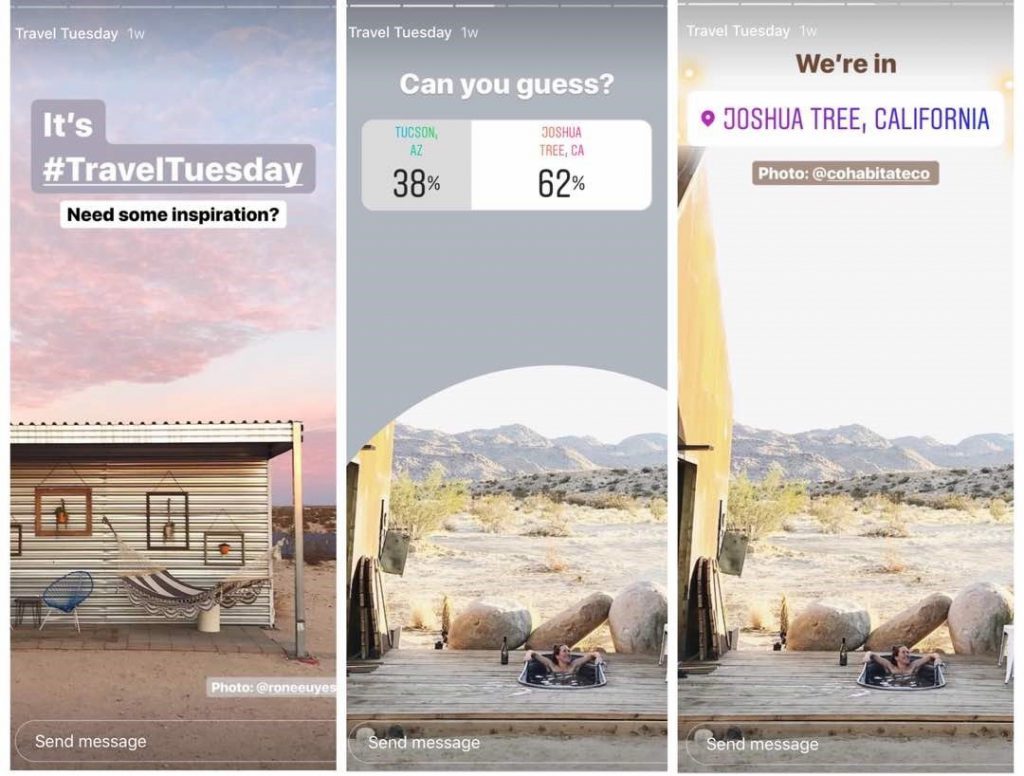
-
Don’t make your Stories too corporate
While it’s important to plan out creative, the best Stories utilize the features available within the platform. Dry, over-produced content is more likely to be skipped. Don’t stick too closely to your corporate style guide, especially if that guide doesn’t match the native look of Stories.
Stories create a delicate balance between being on-brand and maintaining consistency, while still appearing ‘social’ and delivering creative the Instagram audience is expecting to see on Stories. But because of the temporary nature of Stories, it’s easier for even serious brands to be a bit more playful in their approach.
Ultimately, brands have to decide which features work for their brand and work to incorporate their logo, colors, and messages in a way that feels authentic to the platform. For some, it is a good idea to form a separate Stories style guide.
DO include your brand’s logo in some way, either by overlaying it on an image or including imagery of packaging, like this Hugo Boss example.
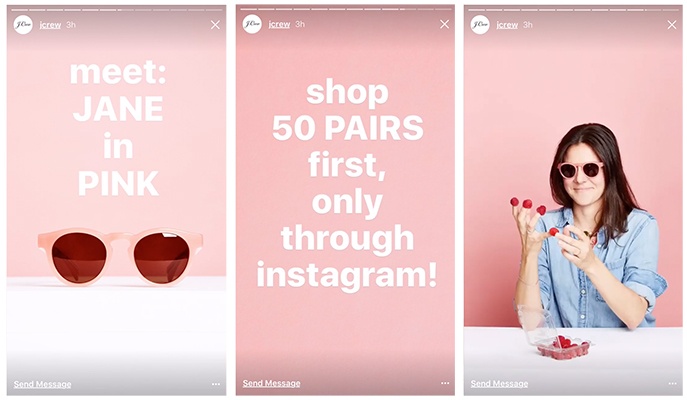
-
Pick a theme
They are called Stories for a reason. Think through the content you are sharing and make sure it tells a cohesive story. Let your first slide set the scene for what audiences can expect.
Some of the best performing content on Stories are behind the scenes, how-tos, lists, brand announcements, Influencer takeovers, polls and day in the life features. You may want to set a loose schedule for your brand so you know what you are sharing every day. Just don’t make any schedule too strict, you need space to capture the unexpected.
Stories are also ideal for sharing a lot of product in a short amount of time. The key with Stories is to get your audience to make a fast decision (swipe up, visit your bio or message you). A 15-second video flashing through new product is a great way to get consumers to want to see more.
Story highlights are a great way to continue to share your content within your key categories. Strategically pick your story highlight topics. If you do a product announcement every week, make sure one of your highlights is all about product highlights so interested audiences can interact with your Stories long after the 24 hours are over.
Remember… Save all of your content (or set your content to automatically archive your Stories) so you can reference it later.
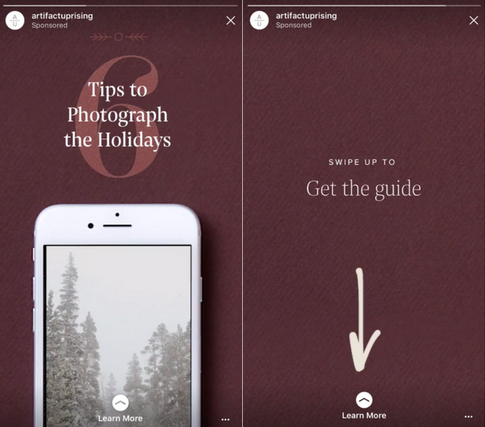
-
Include clear text direction
Despite the fleeting nature of Stories, as a brand, you are still trying to communicate a message to your audience and drive action. Remember your marketing 101 and include some sort of call to action in your content. This could be asking your audience to engage with a poll, encouraging them to visit your profile or send a direct message, or telling your audience to ‘swipe up’ to visit your website. Whatever it is, make sure that your Story is unfolding in a way that the call to action is relevant and useful for your audience.
Even Stories focused on brand awareness should utilize text. Content without text to give context can make it hard for an audience to understand what they are seeing. And since we know that the majority of videos are watched silently, marketers can’t rely on sound to give context either.
Great example: Universal Music / Polydor Kendrick Lamar x SZA
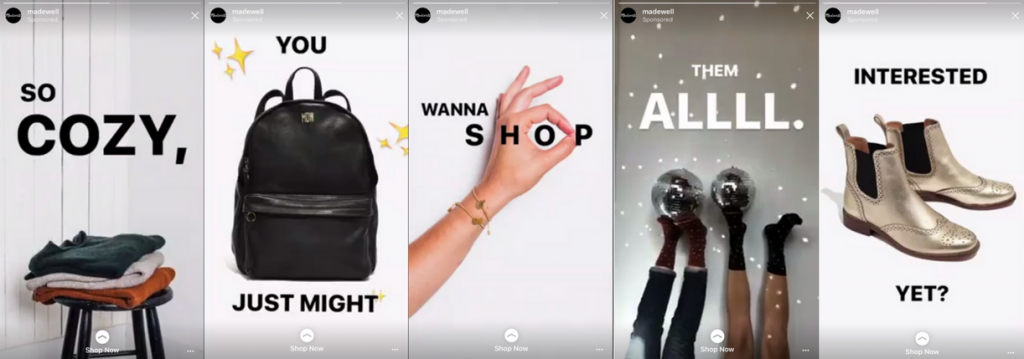
-
Work within the parameters of the platform.
Don’t post too close to the edge of the screen. This can make interactive stories features like polls hard for the watcher to engage with. Also, your audience is watching your stories on different size screens. You don’t control how they are seeing your content. By keeping important elements like text centrally located, you can ensure it will be clear.
Format your stories vertically. Like it or not, most of today’s content will be viewed on a mobile phone. And as a mobile-first app, Instagram and its Stories were built to be enjoyed the way you hold your phone, vertically. The simplest way to do this is to start with a video or a photograph that was taken vertically, but if that’s not an option, there are a number of apps available that have Stories templates you can use to format your slides properly. Try Adobe Express, Ripl, or HypeType.
Include Hashtags and Location tagging. These features will help your content to get more impressions and appear earlier in your audience’s feed of Stories.
Pro Tip: Aim for 4-6 posts in Stories per day. Any more and your audience is likely to stop viewing ½ way through your content.
There is a reason why Stories are responsible for people spending more time in-app: they are engaging, fun to watch and highly interactive. For brands, they present a unique way to show personality, to relate to their audience and to drive direct communication and action.









