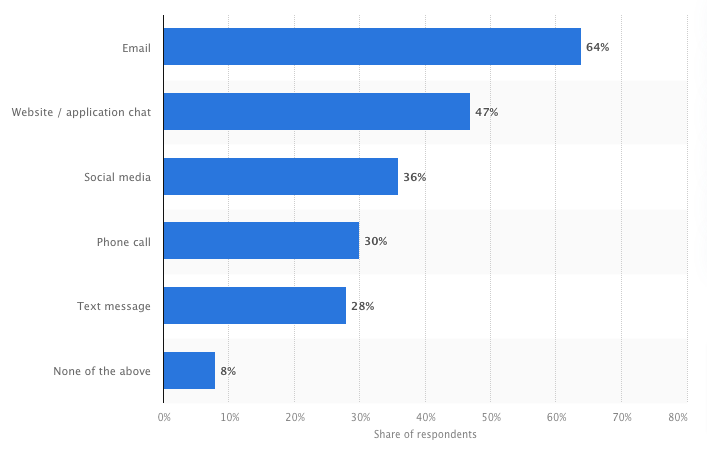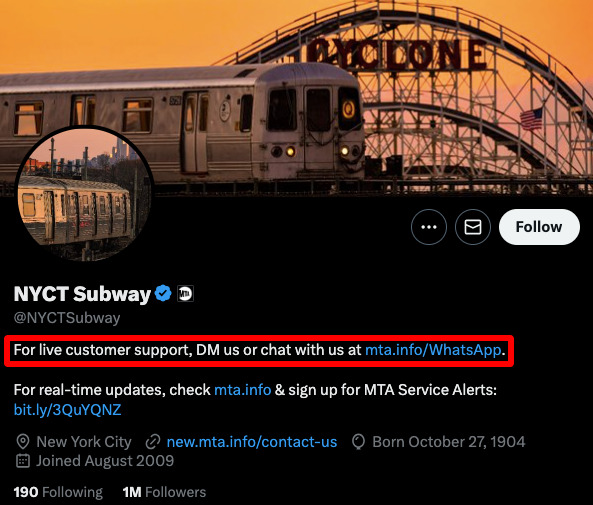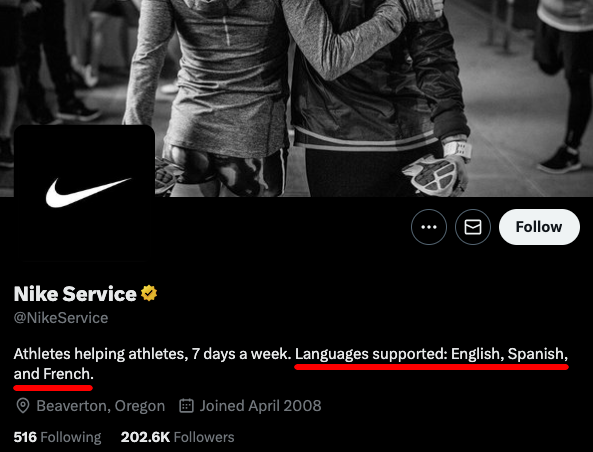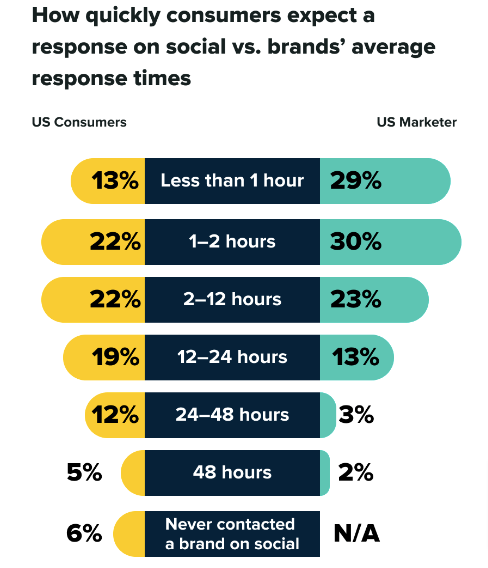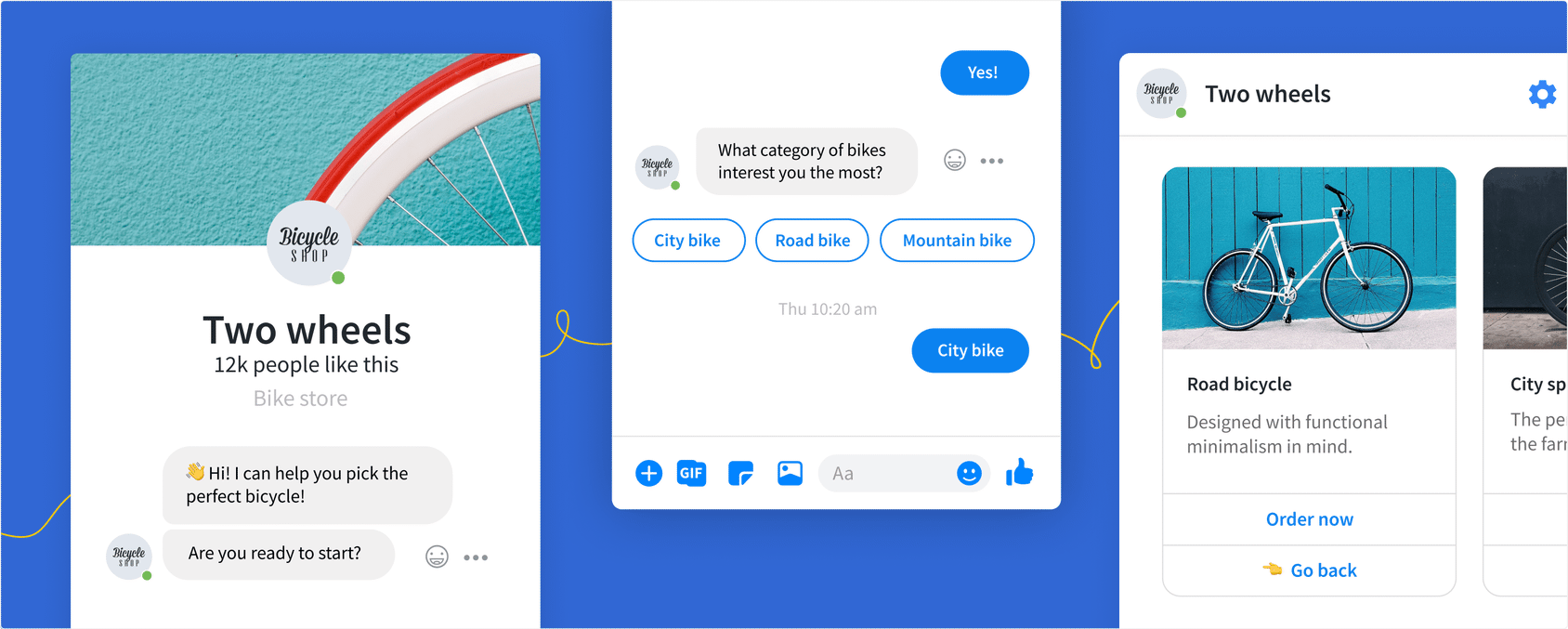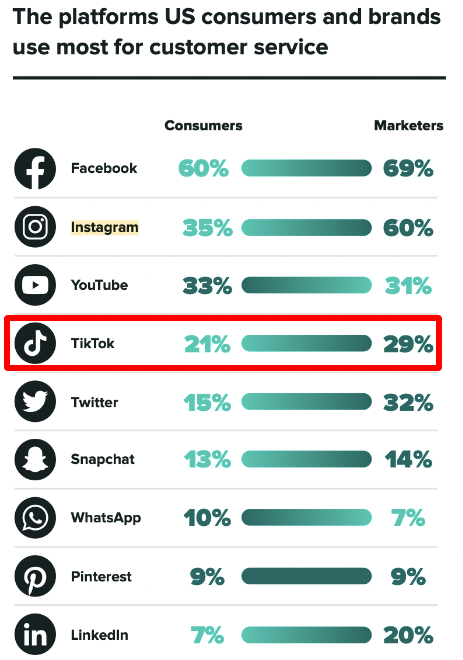Customer care isn’t just a way to keep existing customers happy.
Used wisely, it can be one of your most valuable sales and marketing channels, with research revealing that:
- 79% of Americans trust a brand more if it delivers an excellent customer service experience
- 52% of Americans will pay more if they know they will receive excellent customer service
Part of delivering superb service is about leveraging the right communications channels. And when one in three consumers prefers to contact brands via spoocial platforms, it’s clear that social media should play a key role in your customer care strategy.
To help you determine what that looks like, we’ve created a 10-step process to deliver five-star customer service on social media.
1. Define Social Media Customer Care Goals
If you’re going to offer fantastic customer service on social media, you first need to figure out what “fantastic” actually looks like.
Give your support team a clear focus by agreeing on measurable KPIs based on the goals you want to achieve.
For instance, if your objective is to provide a rapid response to any queries that come your way on social media, your KPIs could be related to your average reply time. Or, if you’re trying to improve the public perception of your brand, you could use a tool like Brandwatch or Sprout Social to monitor customer sentiment over time. You could even assess the impact of your social media customer support by tracking changes in your customer churn rate.
2. Create Dedicated Social Media Customer Service Accounts
You likely don’t want your main brand account clogged up with customer service queries.
At the same time, you don’t want to miss an important customer query among all the noise of your main social accounts.
For that reason, it’s worth creating separate customer service accounts. For instance, HootSuite has a dedicated Twitter account, @Hootsuite_Help, which deals with customer queries about its social media management platform:
Thank you for contacting us via our Social Networks! We’ll be glad to assist you today. ^CV
— Hootsuite Helpers (@Hootsuite_Help) May 15, 2023
The New York Subway prompts customers to get in touch via DM on X (Twitter) or WhatsApp:
3. Set Expectations Around Availability
Unless you’re a huge brand with a global support team, you’re unlikely to be able to provide 24/7 social media customer service, so be sure to set expectations around the availability of your social media customer support team — and communicate them clearly to your audience.
As your strategy evolves, consider adopting separate rules for different platforms based on how customers interact with you on those platforms. For instance, you might only respond on LinkedIn during business hours but stay “open” later on X (Twitter).
You’ll also want to consider other factors, such as the languages in which you offer customer support like Nike does with its @NikeService X (Twitter) account:
4. Set Up Social Media Monitoring
If you’re going to deliver superb social media customer care, you can’t just sit back and wait for people to reach out with queries or complaints; you need to get proactive.
That means monitoring social media conversations where people discuss your brand and products without @-ing you. Get it right, and you can fix people’s problems before they’ve even asked you for a solution.
(You never know your luck; you might even find some nice comments.)
THIS.
— Starbucks Coffee (@Starbucks) August 24, 2023
Use a social media listening and monitoring tool to look out for — and respond to — the following types of conversations:
- Negative feedback. If someone complains about your product, service, or brand, you want to know about it. Monitor for phrases like “{your brand/product} + worst.”
- Positive comments. Searching for positive feedback isn’t just about giving yourself a pat on the back; you can use it to thank your most loyal customers and score some easy engagement. Use your social monitoring tool to search for phrases like “{your brand/product} + thank you.”
- Relevant questions. You’d like to think people would ask you questions directly, but that’s not always true. Monitor for comments including your brand name and a question mark (but remember to exclude your web address, as URLs sometimes include question marks when shared on social media).
5. Write Social Media Guidelines
Just like you’ve (hopefully) got brand guidelines for your marketing content, take the time to build rules and best practices around how you interact with customers through your social media customer support channels, covering things like your:
- Tone of voice
- Crisis communications plan
- Process for escalating complaints and queries
Remember, these guidelines don’t exist in isolation: they should align with your company values and any existing rules and processes governing how you post on social media.
6. Decide When to Take the Conversation Private
Generally speaking, it’s best to do your social media customer support in public — that way, other users can see that you’re proactively resolving issues. However, there are times when this approach isn’t appropriate, such as when you need confidential customer information to deal with a query or request.
That truly doesn’t sound like the experience we aim for you to have. We can have a look at your itinerary and help rebook in our DMs.
— americanair (@AmericanAir) September 11, 2023
Draft a policy to help your support team decide when to continue the conversation through public-facing channels or move to private messages.
7. Build a Hub of Answers to FAQs
There are likely a handful of questions your customer support team must repeatedly deal with.
Rather than making the post a fresh reply every time, wouldn’t it make sense to create pre-written answers that you can copy, paste, and tweak as required?
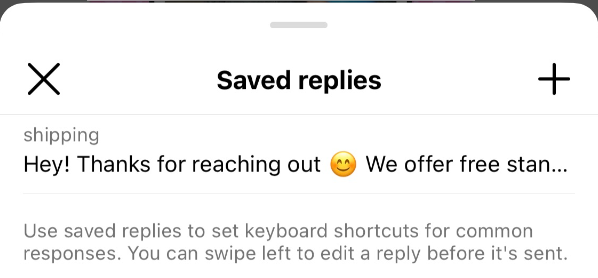
This strategy makes life easier for your customer support team and helps them respond faster to frequently asked questions (FAQs). That’s a huge boost, given that 57% of consumers expect a response on social media within 12 hours, with 13% demanding a reply in less than one hour.
While the types of FAQs you receive will naturally vary based on your industry and audience, they’re likely to include questions about your:
- Hours of operation
- Return and refund policies
- Shipping information (if relevant)
Once you’ve built a hub of ready-to-go answers, keep updating and adding to it over time as you introduce new policies and products.
8. Consider Using a Facebook Messenger Bot
If Facebook is an important customer service channel for your brand, another way to speed up your response times is to use a Facebook Messenger bot.
These automated tools aren’t a replacement for a human customer support team. Instead, they can rapidly reply to basic questions and point customers toward your self-help resources or connect them with a support agent for more complex queries.
9. Develop a Process for Adopting New Social Platforms
While you’ll likely rely on one or two platforms for most of your social media customer care, you should always watch for potential new channels.
A case in point: a few years ago, most brands weren’t using TikTok. Today, it’s the fourth most popular social platform for customer service in the US, ahead of Twitter:
That’s why you need to create a strategy for assessing the customer care potential of new platforms, taking into account the following questions:
- Is your audience using the platform?
- If so, how often do they use it?
- Do they actively contribute to the platform or use it passively (e.g., watching videos but rarely commenting or posting their own content)?
This process will help you focus on the most appropriate channels at any given time.
10. Analyze Your Performance
In reality, no social customer care strategy is ever finished. From adding new platforms to adjusting your guidelines in response to new customer queries, it requires constant iteration to keep it fit for purpose.
As part of this iterative process, you’ll want to analyze the performance of your support strategy to identify what’s working well (and what isn’t). Can your response times be improved? Are your answers as helpful as they could be? Do customers come away feeling satisfied?
Consider surveying people who’ve interacted with your social media customer care team to see what they thought of the experience and ask how they feel you could improve it.
Are you seeking ideas, advice, and case studies from some of the world’s top social media marketers? Check out our upcoming social media conferences.
Featured image by Pexels.