In April 2016, Facebook launched Facebook Live and the response from marketers was initially very positive. 25% of brands posted a live video that year (Buffer). Since then, the popular video medium has grown and been adopted by Instagram (IG Live), Twitter (Periscope), YouTube and Twitch among others. And customers have followed suit, with 82% reporting that they prefer to watch live video overseeing a social post and 63% of people aged 18-34 watch live streaming content regularly.
Marketers have more opportunities than ever to create and share live video, but this means that we have to get savvier in our approach in order to keep achieving a positive return on investment. In 2019, it isn’t enough to broadcast your live video on social and move on. Live video needs to be an integral part of your overall video and cross-channel marketing strategy. If you aren’t sure how to make the most of these creative assets, read our 10 steps to take once your live video has ended.
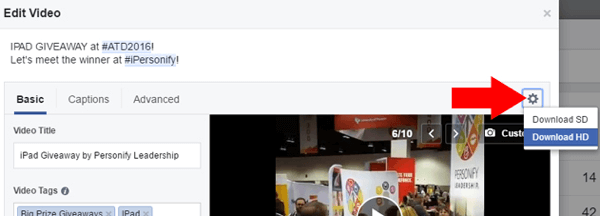
Source: Social Media Examiner
1. Download (or Save) the Live Video
It may be ephemeral in nature, but that doesn’t mean that you can’t extend the lifespan of each live video by saving a copy. For Facebook Live Streams, you can share the post to your profile or download the video file. Downloading the actual video file allows you to repost in a number of places (more on that later).
If you’re going live on Instagram, you’ll want to adjust your Instagram Live settings to automatically save videos to your camera roll. This will allow you to share the live video to Instagram Stories and to keep an archive in your Stories Highlights. If you are new to Instagram Live, check out our recent post with our Top 14 Tips on Instagram Live.
2. Create snippets from your live video
Statistics show that viewers engage with live video up to 8 times longer than pre-recorded video. That can mean that viewers will watch, on average, 42.8 minutes of live video. That’s a pretty powerful reason to create longer-form content, but long videos don’t work on all platforms. To make the most of your live video on other platforms, you may want to edit the content down into shorter snippets. For example, if you talk about product features during one part of your live video, create a one minute cut of that section to embed on your website.
To create different versions of your video, download a copy and then edit using video software such as Adobe Premier or Final Cut.
3. Upload & share your live video on other social media channels
Once you’ve downloaded your video from Facebook and created alternate versions, you can expand the reach of the content by sharing it to other platforms. Youtube plays over 1 billion hours of video to its 1.5 billion users every day. It’s pretty likely that you have a target audience that is on Youtube but missed your Facebook live. Plus, if you upload your video to YouTube, you can make additional edits such as trimming, adding a description, or a branded watermark.
Another great way to reach more people with your video is to share the post to any Facebook groups that you are a member of. Just make sure the topic of the video is relevant to the group you are posting to.
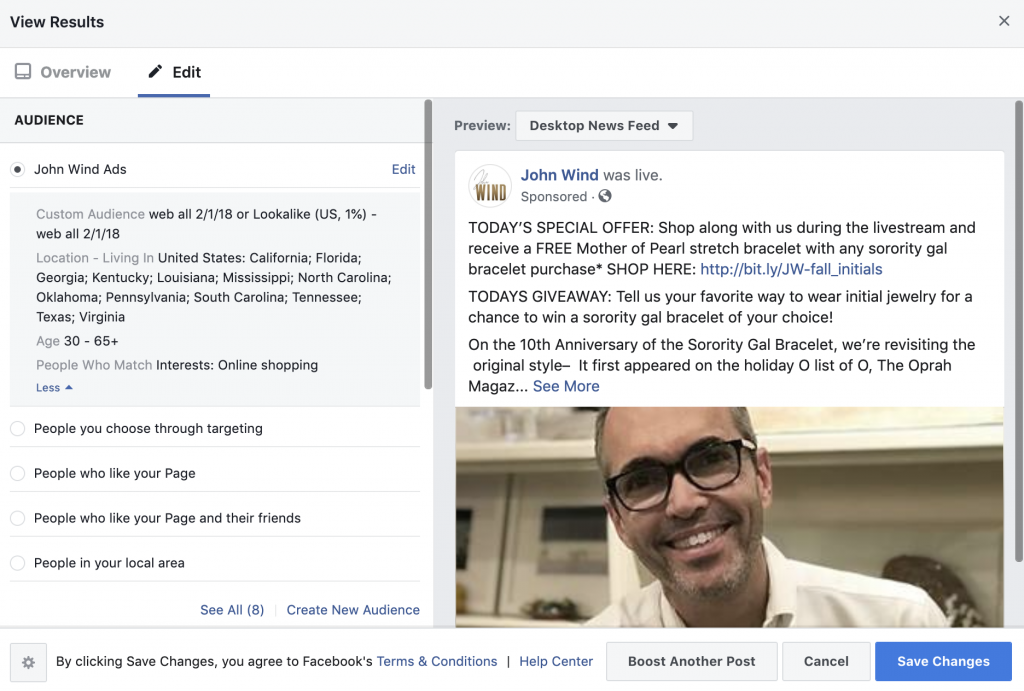
Source: John Wind
4. Create a Facebook Ad from your FB live video
The organic reach of live video is up to three times stronger than most regular page posts, but that doesn’t mean you shouldn’t put budget behind the video. If you are creating ads from your live video, you are in good company. Year over year, ad views on live video streaming grew 56% in 2018.
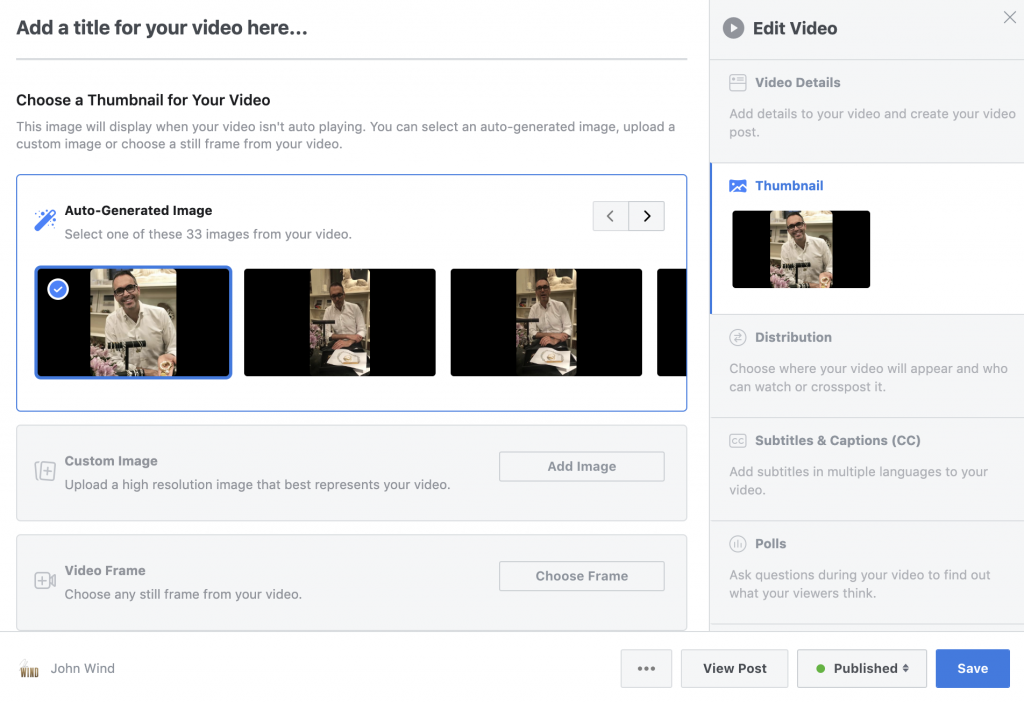
Source: John Wind
Before you start running your live video ad, it’s a good idea to change the thumbnail of your video. To do this, click “edit video,” and click on the “thumbnail” section. You can choose from auto-generated images or upload a custom image. This is the first thing readers will see and is critical in creating that ‘thumb-stopping’ effect, so make sure it’s a powerful image.
There are two options to advertise your live video. The first is to boost the post, which is a simple way to create more engagement on the post. This can be done after your live video has ended. While the boost feature once limited your targeting capabilities, you can now access all of your custom audiences and pixel information within the boost setup screen. Your second option is to create an ad from an existing post within Facebook Ads Manager. This allows you to optimize your ad for video views.
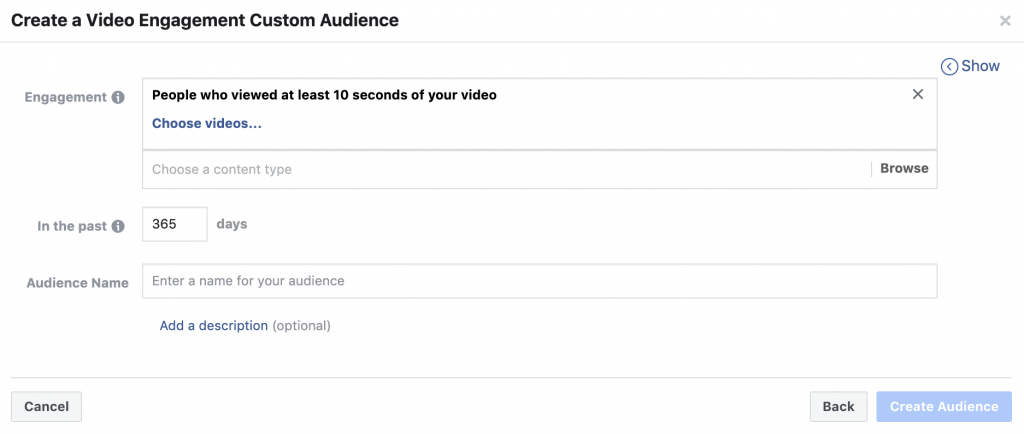
Source: Team 624 Communications
5. Create a custom audience from your live video viewers
Once your ad has run through its budget, create a custom audience of video viewers in the from those that watched your video. This audience can be used to serve retargeting ads to – driving them to visit your website, fill out a lead form or make a purchase. This strategy can help push video viewers further through the marketing funnel and keep them engaged with your brand, long after your video has ended.
6. Send your Live Video to your email subscribers
According to a recent study by Livestream and New York Magazine, 80% of consumers surveyed would rather watch live video from a brand than read a blog. Connect with your email list by sending them a recap of the live video and a link to watch the entire video. This is a great way to serve your email list with content that they are hungry for.
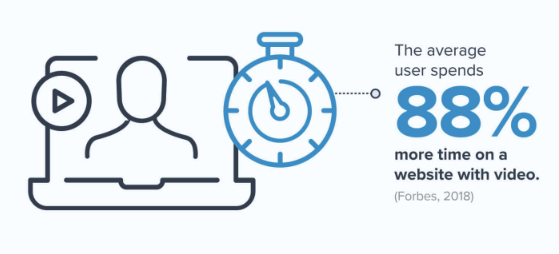
Source: Oberlo
7. Embed the Live Video on your website or blog
As the graphic above mentions, the average website visitor spends 88% more time on a website that has video. If your live video talks about specific products or collections, add the video (or a snippet) to product or collection pages. If your live video is more lifestyle-focused, create an easy-to-locate landing page that archives all of your videos.
Not sure how to get the video on your website? Follow these Facebook embed instructions.
8. Share the live video with your promotional partners
Some of the most engaging live videos feature interviews or Q&A sessions with other brands, organizations or influencers. Capitalize on your partners’ social audience to stretch your video’s reach even further. If you are the host of the live video, make sure to share a link to the video with your partners. Be specific about when and where you would like them to share the video, how they should tag you and what links to include. (These agreements are best sorted out before the video takes place to make sure everyone is on the same page).
9. Reuse your live video to promote a similar event
Live video is a great way to promote an upcoming event, especially if you have content from a similar event that happened in the past. 67% of audiences who watched a live stream purchased a ticket to a similar event the next time it occurred. This try-it-before-you-buy-it tactic gives your audience a good idea of what they can expect at the upcoming event. According to the same study, 45% of live video audiences would pay for live, exclusive, on-demand video from a favorite team, speaker or performer. Use your existing live videos to draw your audience in, and then offer them a premium upgrade.

Source: John Wind
10. Take note of your video metrics to use as benchmarks for future live videos.
Revisit the goals and key performance indicators you set before your live stream to assess how your live video performed. Visit your Insights – Video tab to review total minutes viewed, unique viewers, peak live viewers, average view time, demographics of those who watched and other key data. These metrics will paint a picture for where the video performed well and where you could improve the next time around.
If it’s your first live stream, use these metrics as a benchmark for future campaigns. Keep in mind that it may take some time to build up an audience for your live videos. Create a schedule and identify consistent themes for your live videos. This way your audience will know what to expect from you and will be more likely to tune in for your next campaign.
While some of the initial buzz around live video marketing may have died down, it’s still an incredibly effective way to reach your customers. Consumers love live video: 47% of live streaming video viewers worldwide are watching more live videos compared to a year ago. As this highly engaging medium continues to grow, it will become even more important to invest in making the most of your live videos. Are you using live video as a part of your marketing strategy? If so, what distribution steps do you take once the camera is turned off?
Looking for more?!
Check out all of our latest insights into Video Marketing and be sure to register soon for one of our upcoming in-person or virtual social media marketing conferences!









