Instagram Stories launched in 2016 as a response to Snapchat’s feature of disappearing content. Users quickly embraced the ephemeral nature of this feature, which took away concerns about posting too often on the highly curated platform. Since 2016, Instagram Stories has grown, with 500 million Instagram accounts using Instagram Stories every day. Both savvy brands and Instagram themselves were quick to adopt the popular feature for marketing purposes. In March of 2017, Instagram released advertising in Stories as a global feature and in September of the same year, they added full-screen, interactive Canvas ads to Stories. Currently, about one-third of the most viewed Instagram Stories are from businesses.
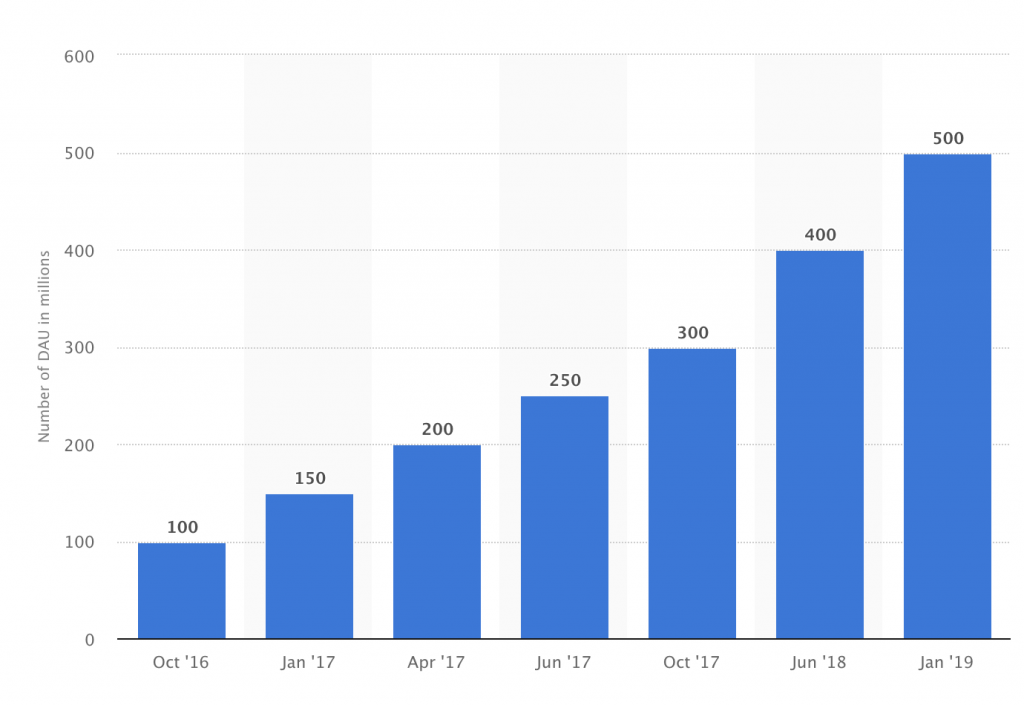
Source: Statista
The quick growth of this format comes as no surprise – users are responding well to the ephemeral and unpolished nature of the platform. According to Instagram, they’ve learned that younger audiences, in particular, are “spending more time with amateur content creators and less time with professionals.” Instagram Stories for marketing is such an important concept that we included it as the first of our top marketing trends for 2019.
Instagram Stories are being used by 70% of businesses and while that number is impressive, it means there are still businesses out there who haven’t incorporated them into their marketing strategies. For those who aren’t convinced of the power of Instagram Stories, here are several reasons why it should be a part of all brand marketing:
- Instagram Stories lives in a prime location within the Instagram app. When users open the app, it is the first thing they see. This prime real estate makes it an easy way to increase reach and get attention over traditional profile posts which can get lost in the feed.
- The interactive nature of Instagram Stories makes it highly engaging for audiences and encourages users to communicate directly with your brand.
- Instagram reported that Stories have encouraged users to use the platform longer and more frequently, increasing from about 14-21 minutes to about 24-32 minutes daily.
- Profiles with a follower count of over 10,000 are able to add the ‘swipe-up’ function to take audience directly to a web link.
- Instagram Stories for marketing gives brands a better reason to share everyday, behind-the-scenes content, increasing authenticity as well as visibility.
Now that we’ve convinced you of the power of Instagram Stories for marketing, read our guide on the best way to incorporate Instagram Stories into your strategy.
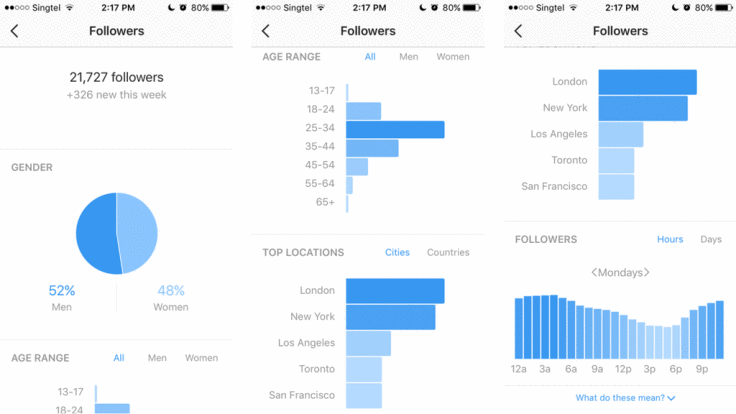
Source: InstaBoom
The Ultimate Guide To Using Instagram Stories in Marketing
1. Understand your audience and identify your goals
Any good strategy starts with an understanding of what you want to accomplish. When establishing goals, think about what you are trying to get your audience to do. Do you simply want to raise awareness for your brand or your profile content? Or are you trying to drive a certain action – like traffic to your website?
Your goals will influence the type of content you create, but another key component of your strategy should be understanding your audience. Your audience will make achieving your goals possible, so they should be an integral part of your strategy. If you aren’t in the habit of it already, start checking your audience insights to see what you can learn about the people already following you. Take these insights and craft an audience persona, and then build out your content plan to share Stories that this persona will want to watch.
2. Experiment with different types of content and measure your results
If you are just starting out with stories, you may want to experiment a bit with different types of content to see what your audience responds to the most. This is easier to accomplish via Instagram Stories than with other types of content because Stories disappear after 24 hours. By nature, the creative within Stories doesn’t have to be as polished as a newsfeed ad, for example.
Some Instagram Stories content to try include Q&A polls, quizzes, contests, live video, behind the scenes, or day in the life type features. Instagram is always releasing new ‘stickers’ and video options, so it’s a good idea to test out those options as they get released.
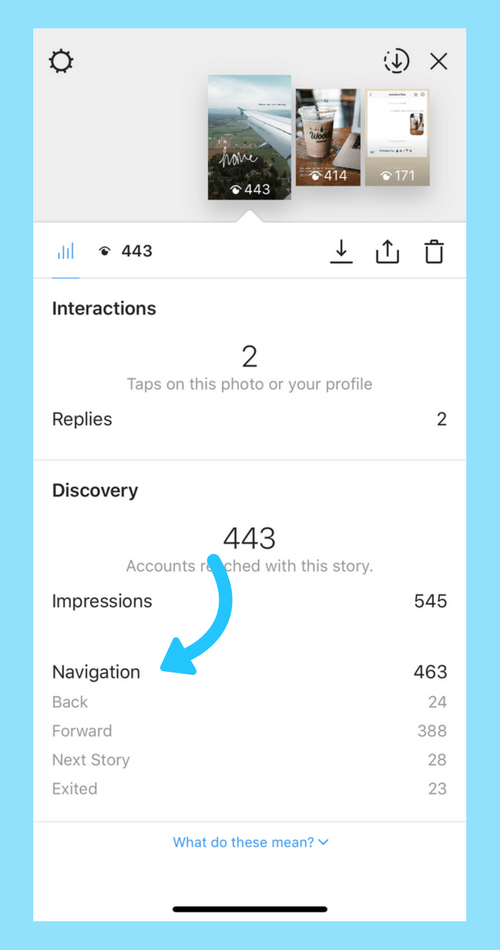
Source: Later
Once you have some Instagram Stories in your archive, you can use Instagram Insights to measure the effectiveness of your content. Here is a partial list of the type of metrics you can track for each Story:
- Impressions: the total number of views for a story
- Reach: the number of unique accounts that viewed your story
- Forwards: the number of people who tapped the screen to see the next story you posted
- Backward Taps: the number of people who tapped the screen to see the previous image or video again
- The number of replies you received for a story
- The number of taps to the next story published by another account
- The number of clicks you received for a link added in a story
- The number of taps users made to exit your story
By reviewing these metrics regularly, you can gain an understanding of which Instagram Stories content is driving the most preferred action. From here, identify your best performing content and build those features into your editorial plan.

Source: NYSE
3. Create an editorial calendar
An editorial calendar is critical for Instagram Stories marketing. Because the content disappears after 24 hours, it can easily feel overwhelming to create new content each day if you don’t have a solid plan in place. The easiest way to manage Instagram Stories content for marketing is to create a calendar that follows consistent themes for each day of the week.
This not only simplifies the job of creating content, but consistency is also key to building an audience that follows your brand for a specific reason. Consistency in Stories will also support brand awareness and trust. Just be careful not to post content that becomes redundant, as this can lead to unfollows. The example above, from NYSE, is a regular Instagram Stories feature on their account. They use consistent formatting each week, but interview different people to keep their Stories fresh.
When crafting your Stories themes, lead your audience through a beginning, middle, and end, and aim to tell this story in about 4-6 slides. Longer stories are more likely to see audiences drop-off halfway through your content.
4. Develop a consistent look and voice within stories
As we mentioned previously, since Stories are ephemeral in nature brands don’t need to create highly branded creative. It’s more important to embrace the spontaneity and authenticity of the platform. However, consistent and repeated visual and voice cues will reinforce the brand. Just like the consistency of themes, audiences respond positively when they see visuals that they recognize.
When using Instagram Stories for marketing, businesses must maintain the delicate balance between being ‘on-brand’ and appearing ‘social’ (creating content that fits within the ecosystem of the platform). Incorporate elements from the Instagram Stories vocabulary that are on-brand (for example, colors, emojis, GIFs and stickers).
The jewelry and accessory brand, Lizzie Fortunato does an excellent job creating Stories that are visually appealing, on-brand, and fit within the Instagram Stories platform.
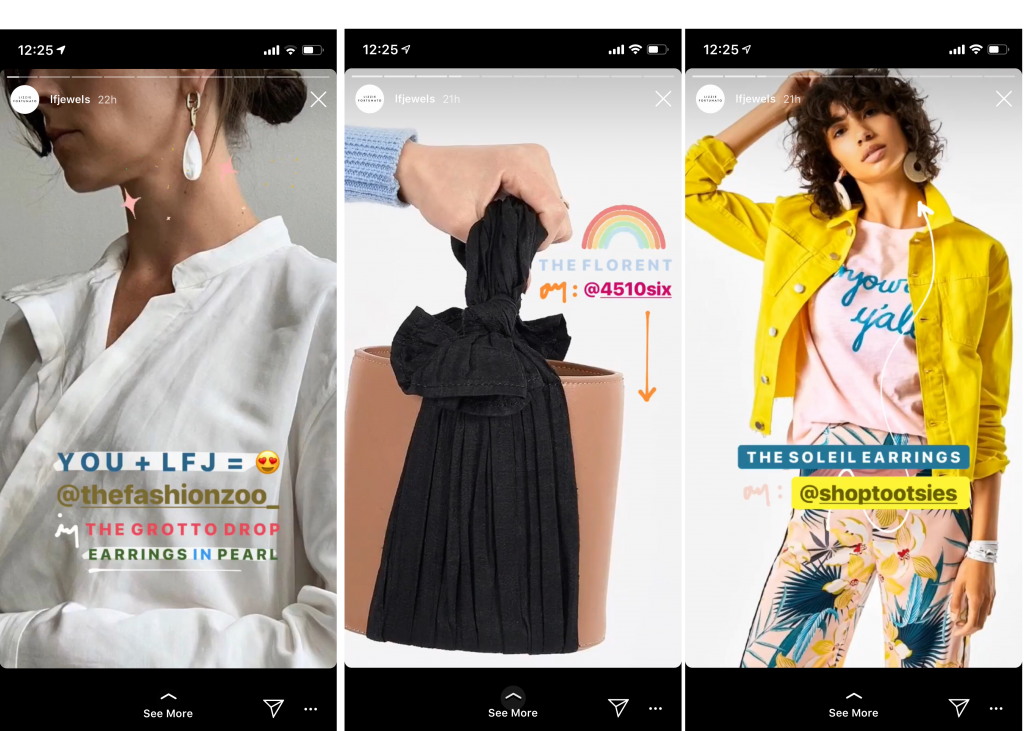
Source: Lizzie Fortunato
5. Utilize all of the interactive features of Instagram Stories
Whenever a social media platform starts unveiling new features or tools, it’s important to find a way to incorporate them into your strategy. This is likely a signal that that platform wants to see more of this type of content. They know what users want, and often, will prioritize certain types of content in their algorithms. There are so many new interactive features for Instagram Stories that have been unveiled in the past year or so and they all offer fun opportunities to have your followers engage with you in an organic way.
- Instagram Live – use for announcing a new product or interviewing your CEO.
- Questions – create a story highlight with FAQs or testimonials you receive from followers
- Poll – try a “this or that” series.
- Quiz – people cannot resist a quiz! This new feature can generate random questions or you can select your own.
- Countdown – when you use this feature for an event, users can set a “reminder” so they can get notified when the countdown is over and can share your countdown in their Stories.
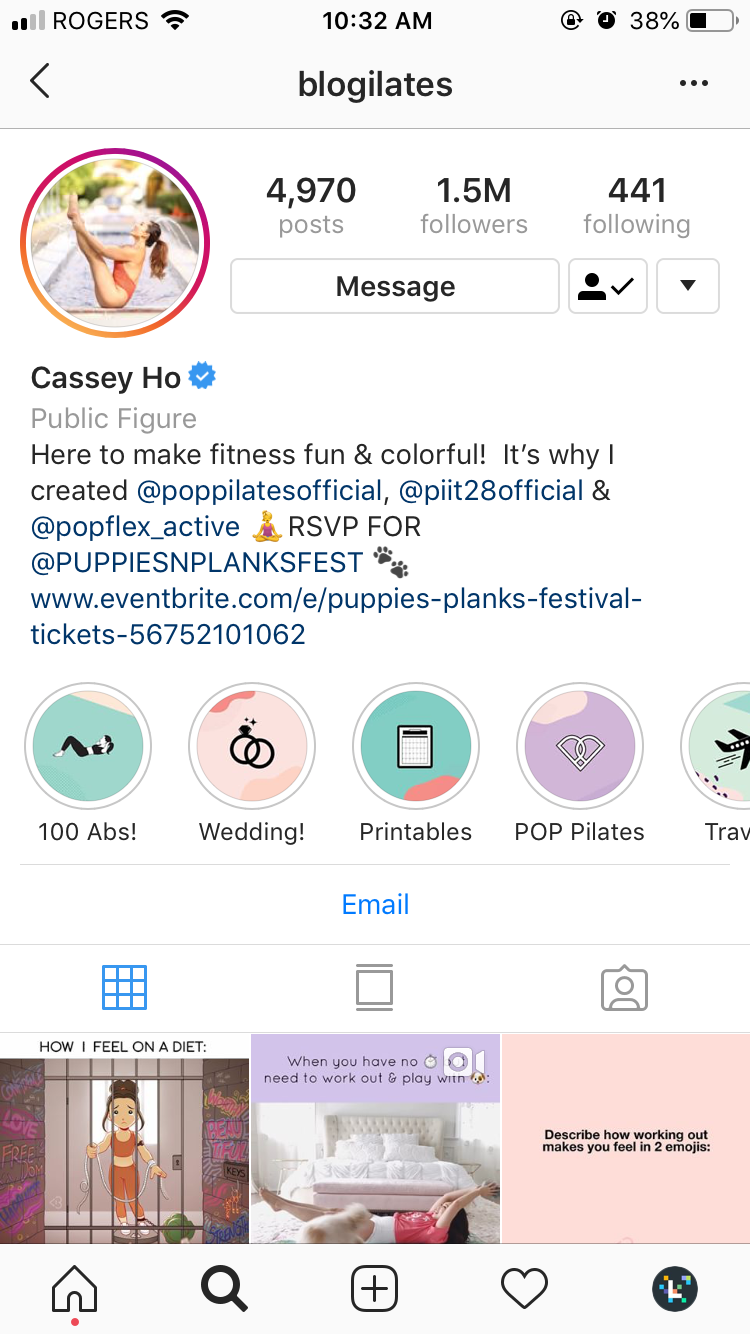
Source: Later
6. Highlight your best stories
Instagram Stories Highlights are an incredible tool for businesses to showcase their best brand features and products. Since highlights live front-and-center on your Instagram profile, they are the perfect way to communicate your value proposition to your audience. Given the high visibility of these highlights, it’s important to think strategically about what content you want to feature within them.
Depending on your business, you may want to feature product collections or themes, special promotions or seasonal events, customers or influencers, or specific topics that you know your audience is interested in. Whatever you decide to use your highlights for, make them visually appealing with custom highlight cover graphics (see the example above from Cassey Ho for visually appealing and on-brand cover graphics).

Source: Easy Promo App
7. Use Instagram Stories for marketing campaigns
Once you’ve mastered posting to Instagram Stories, it can also be a great platform for targeted marketing campaigns. The platform makes it easy to launch and build a campaign that capitalizes on the interactivity and engagement that is native to Instagram Stories. Here are a few ideas:
- Host a giveaway aimed at increasing user-generated content by asking followers to post a picture relevant to your brand along with a contest-specific hashtag.
- Launch a new product or collection with a series of behind the scenes videos featuring the countdown sticker. (See example above from Easy Promo App, which creates urgency by telling viewers how long they have left to enter).
- Go Live to engage in a real-time Q&A with your followers (need more tips on going Live? Check out our recent post on Instagram Live).
- Use the Instagram ‘close friends list’ to share an exclusive coupon code to kick off a promotion.
2019 may go down as the year of Stories, so if you haven’t started using them in your marketing strategy, now is a good time to start. For those using Instagram Stories for marketing already, what tactics have you found effective? Do you have any to add to this list?
Other content resources you might find helpful:
- 14 TIPS THAT WILL HELP YOU MASTER INSTAGRAM LIVE
- TOP 10 BRANDS KILLING IT ON INSTAGRAM
- 5 BEST PRACTICES FOR INSTAGRAM STORIES
Looking for more?! Check out all of our insights into the latest Instagram marketing strategies and be sure to register soon for one of our upcoming in-person or virtual social media marketing conferences!









