As a marketer, it’s important to balance how much time you spend on social media and the results you get.
That’s where time-saving strategies for social media management can help you. Expert marketers use these strategies to get the most out of their social media marketing efforts.
But why do you need to optimize your time? After all, it doesn’t take long to create and share a social media post, right?
Social media marketing requires you to post fresh, relevant, and targeted content daily or even more frequently.
Creating and posting content is an ongoing process, and it takes considerable time and effort. Check out our tips to help you optimize your work.
1. Track Your Time
You can use a time-tracking tool or do it manually.
Track your time for at least a week and figure out what social media activities take the most of your time. Make a list of repeat activities you perform daily and write down the time spent on each.
Add a column for the time you’d ideally like to spend on these activities. At the end of each week, identify areas where you need to improve and focus on those areas.
Here’s a simple example of a template that you can use to track time spent on each activity.
![]()
Better yet, create a daily routine with timelines and stick to it to ensure that you don’t spend too much time on any one activity.
2. Create a Content Calendar
One of the essential time-saving strategies that every marketer should use is to create a content calendar.
Plan your social media content at least two weeks in advance using a detailed editorial calendar. A calendar would typically include:
- Type of social media content
- Date and time of posting
- Social media platform
- Caption
- Hashtags to be used
- Status of the task
Here’s an example of a social media content calendar by Airtable. It’s free to download, so you can directly use this or create a similar one yourself.
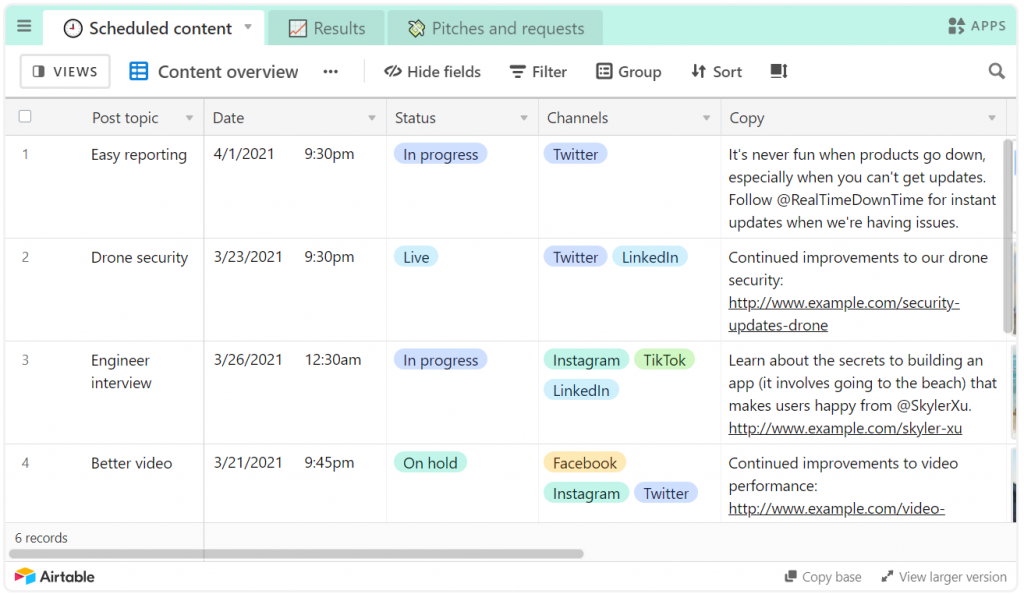 Image via Airtable
Image via Airtable
Keeping the social media content creation and distribution process streamlined and well-organized is a huge time-saver. There will be no last-minute panic and caption writing if you plan your content well in advance (emergency or real-time posts excluded).
3. Use Automated Scheduling Tools
Using automated scheduling tools can have a massive impact on results.
Tools like Buffer and Post Planner allow you to upload content in bulk and schedule them to be published later. Schedule content for publication on different social media platforms at specific dates and times.
You can save a lot of time as you can upload your weekly social media content at once instead of doing it daily.
Here’s a quick look at Buffer’s scheduling feature:
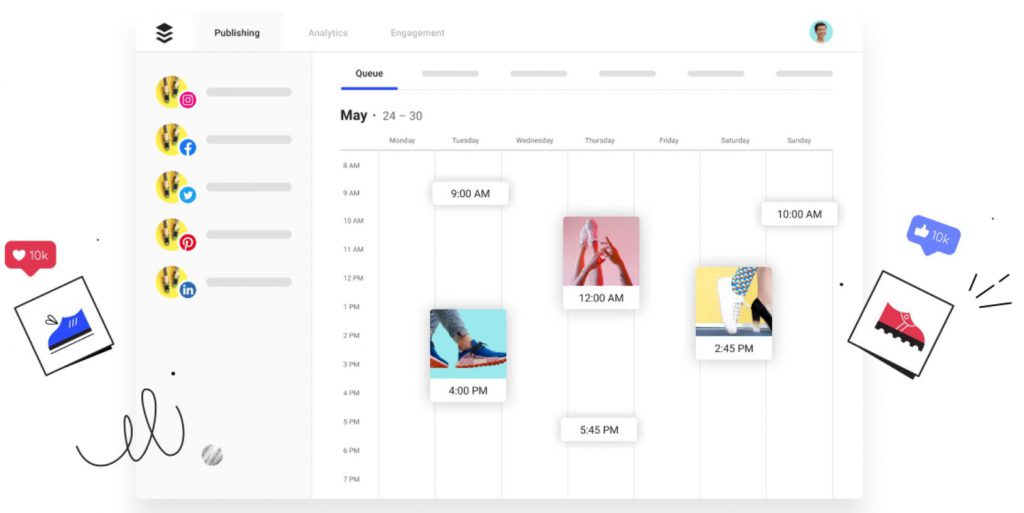 Image via Buffer
Image via Buffer
4. Leverage Content Curation
Not every piece of social media content you create needs to be original. You can simply curate relevant and useful content for your target audience and share it on social media while crediting the source.
What’s more is that there are tools that automate the content curation process, further saving time and effort on your part.
Scoop.it is one such tool that allows you to curate, organize, and share content easily.
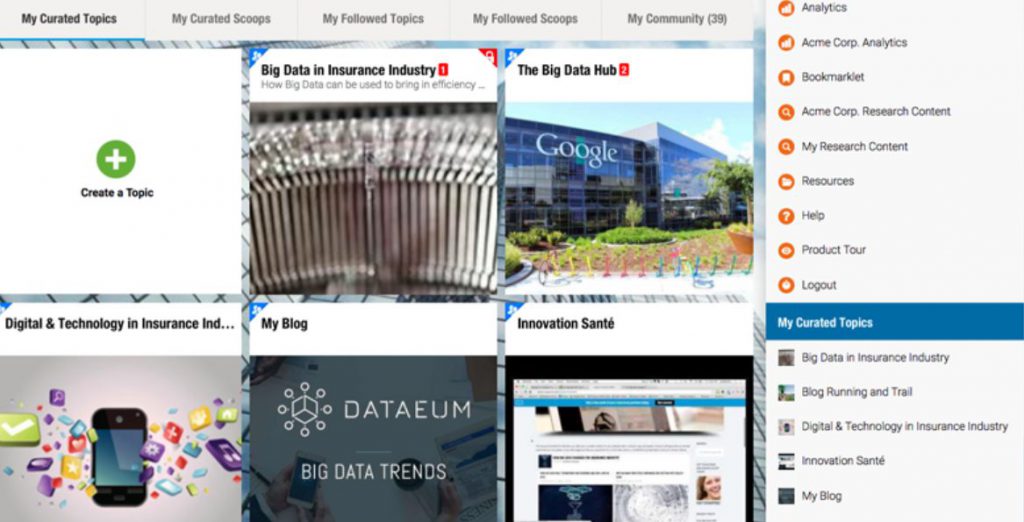 Image via Scoop.it
Image via Scoop.it
5. Create Social Media Content Templates
If you regularly post content on social media, you would have certain types of content on regular rotation. Maybe you share a quote every week or showcase a different product daily. Whatever kind of content you post frequently, create a template for it.
Create a generic template and then simply copy-paste new content into it.
6. Keep Your Captions Short and Engaging
Everyone knows that social media captions should be short. However, once you start writing captions, you let yourself loose and feel like saying as much as you can about the topic.
Don’t worry! You’re not alone.
However, you can be conscious of this and set a hard limit for yourself. If you spend just 10 minutes less on each post, imagine how much time you can save when creating dozens of posts weekly.
7. Make Segmented Lists of Hashtags
Making a list of hashtags is a neat trick that many marketers use.
For example, let’s say a food blogger posts regular restaurant reviews and recipes. They can create a separate list of relevant hashtags for both and keep it handy for multiple future uses.
AI content writers like Jasper AI and others excel at short-form content creation. Using them to generate social posts in bulk could save you a massive amount of time every week and month.
8. Leverage Quick Graphic Design Tools
Videos, images, and other types of visual content dominate social media. Creating visuals is a huge time investment if you actively post on social media.
Tools like Canva and Visme offer free social media visuals templates to create custom images quickly without any design skills.
9. Integrate Your Social Media Inboxes
Managing multiple social media platforms is complex and responding to messages on each is even more difficult. Not just that, actively responding to DMs, collecting customer feedback, and replying to comments on individual platforms can be pretty time-consuming.
The solution is our next strategy: integrating social media inboxes.
Numerous social media management tools allow you to keep track of your communications on different platforms from one dashboard.
Sprout Social, for example, provides a unified social inbox feature, as shown in the image below.
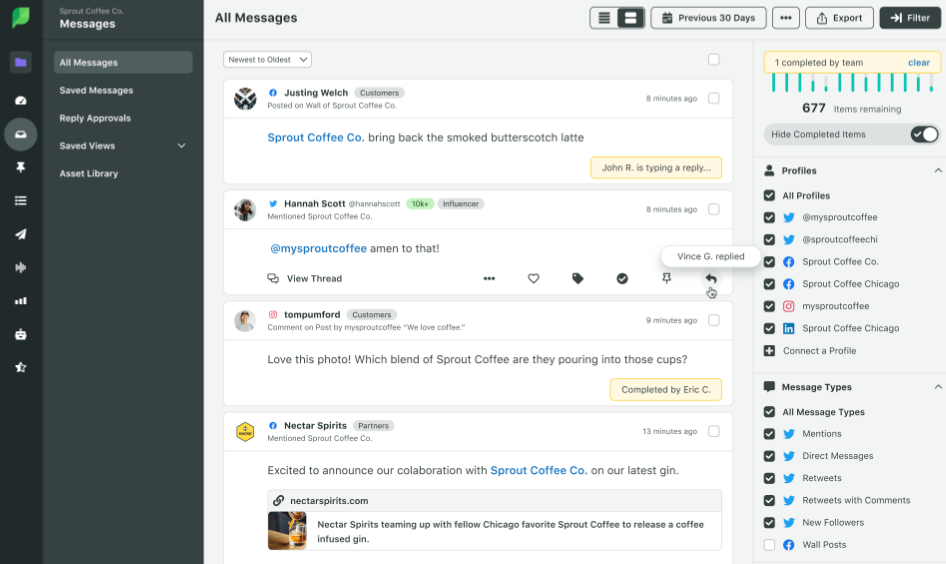 Image via Sprout Social
Image via Sprout Social
If you have multiple accounts on a platform, you can manage all your accounts from the same dashboard.
10. Stick to a Few Social Media Platforms
The easiest strategy is to stick to 1-3 key platforms where your target audience is most active.
Don’t try to do it all. Instead, just do a few things and do them right.
11. Repurpose Content
Like content curation, content reuse or repurposing is a great addition to your toolkit.
You can repurpose a blog post into a social media post or share excerpts or quotes from a research study you published.
One of the best types of content to repurpose is influencer-generated content. Turn it into social media ads or promote it via your Stories. Make sure you find influencers relevant to your business and align with your brand.
12. Create Twitter Lists
Create Twitter lists to segment your contacts for bulk messaging or other campaigns. Whenever you want to reach out to a specific set of people, you can simply use your lists instead of finding contacts manually.
Now that you’re at it, why not create segmented contact lists for all your contacts across platforms?
Use contact management tools like ZoomInfo competitors to create contact lists that can help you save
time and better organize your contacts.
13. Set Up Auto-Sharing for New Blog Posts
No list of time-saving strategies for social media is complete without mentioning auto-sharing blog posts.
Every time you create a blog post, share it across your social channels. You’ll keep your social media feeds busy and drive traffic to your website and generate leads for your business.
You can use a tool like IFTTT to set up auto-sharing for your blog posts.
14. Track Only the Important Metrics
One of the most time-consuming social media activities is tracking your account’s or campaign’s performance.
Identify the key performance metrics that are most important for your business and track their performance regularly. You can review your performance every month instead of weekly, as social media marketing is a long-term marketing technique.
15. Use Team Collaboration and Task Management Tools
Social media marketing is a long and complex process that involves a whole team and not just one person. The easier you make it for your team to collaborate, the faster they’ll perform their respective jobs.
Tools like Slack help your team stay connected and quickly communicate with each other, even when working remotely. Project or task management tools, on the other hand, enable you to stick to timelines and keep track of various tasks and campaigns.
Ready to Use These Time-Saving Strategies for Social Media?
The time-saving strategies listed in this post can help you save hours on your daily to-do list.
Use these strategies to manage your social media activities and see the change yourself.









