The internet is packed with advice for social media managers. Whether you want to attract more followers, craft more engaging content, or optimize your post timings, millions of articles claim to provide an answer.
The trouble is, only some of those articles consider the unique challenges faced by higher ed social media teams. You might have a small team, serious time constraints, and dozens of accounts to manage.
We were lucky to have Moriah Walker, Social Media Manager at UNC Charlotte, give us her un-Googleable tips for social media in the world of higher education at our annual summit. Read on to learn:
- Why you should create graphic templates for your team
- What it means to design for mobile
- How to more efficiently prepare your content calendar
- Why there is no actual “best time to post”
- Why you should be doing more than just answering your DMs
- Why engagement rate is a superior metric
1. Create Graphic Templates for Your Team
Accessing high-quality visual assets is a common headache for higher ed social media marketers.
You might not have access to photographers or videographers, forcing you to rely on stock imagery or tiny link previews.
But there’s a simple solution: creating graphic templates that you can adapt to multiple content types and platforms.
Moriah’s team developed a bunch of templates when they started running UNC Charlotte’s flagship Twitter account:
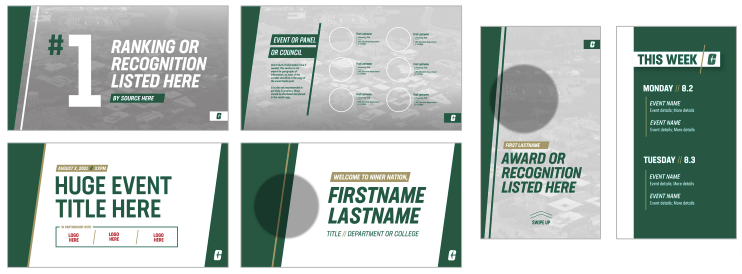
“We originally created these to make up for that lack of quality imagery — but found that they were significantly more useful than that,” she explains.
There are various benefits to creating graphic templates:
- Improves time management: Whether you’re super busy or dealing with a last-minute announcement, you already have a graphic that you can pull from, throw your information on, and schedule quickly. And you don’t have to reinvent the wheel every time something happens.
- Make up for lack of quality imagery: Can’t find a suitable stock image? Only have a tiny, pixelated headshot of a professor? No problem — you’ve got templates for all scenarios.
- Help new employees create correctly branded graphics fast: New starters can immediately create on-brand graphics after a single tutorial — they just have to understand your software.
- Make life easier for non-designers: Making high-quality graphics is as simple as moving elements around on a template.
- Ensure consistency across multiple designers: You can have multiple people creating graphics, and you won’t be able to tell who made what.
- Share assets across campus: You can share templates across campus and your unit, ensuring a consistent look and feel for all your social media accounts.
Moriah and her team use templates for everything from articles and editorials to events and awards announcements. And when a new, recurring content series comes along, they’ll quickly design a template to match.
This prestigious award reinforces our commitment to creating diverse, equitable, and inclusive clean energy technology. More on the groundbreaking initiatives making Charlotte a greener city for all ➡️ https://t.co/69Yi72DQ5P pic.twitter.com/Ko3VcMjI4G
— UNC Charlotte (@unccharlotte) November 10, 2022
They’ve also created templates in multiple sizes for different platforms and use cases, such as Facebook, LinkedIn, Twitter, and Instagram Stories.
2. Consider User Experience in Mobile Design
Regarding mobile-friendly design, there’s a lot of contradictory advice out there.
On the one hand, we’re advised to stick with the recommended image sizes for individual social platforms, many of which are horizontal. On the flip side, we’re told to design with mobile in mind — and most users hold their mobile devices vertically.
So what’s the solution?
Moriah recommends considering the user experience: “Users are adapting to vertical images on Instagram Stories, Instagram Reels, and TikTok. Are the other platforms truly that much different?”
For instance, consider the following images from UNC Charlotte’s Twitter:

The one on the left uses Twitter’s current recommended image size of 1200 x 675 pixels, while the one on the right has a vertical layout. As you can see, the professor on the right generated four times the engagement and over three times as many link clicks.
Of course, numerous factors could explain the vertical image’s stronger performance.
But Moriah asks us to think about how this looks to the user. Both posts contain a lot of copy, but the horizontal layout has a comparatively small image that’s easy to scroll by.
The vertical image takes a little longer to scroll past, so it’s more likely the user will notice the eye-catching information about the $1 million grant. “If they read that one sentence out of everything, that’s an impression. And I have created value and helped add to my university’s reputation with just that one impression.”
3. Add Subjects or Themes to Your Content Calendar
Content calendars are nothing new, and an astonishing 96% of all social media managers use them.
However, there’s one essential element you might not have considered adding to your calendar: the content theme or subject matter.
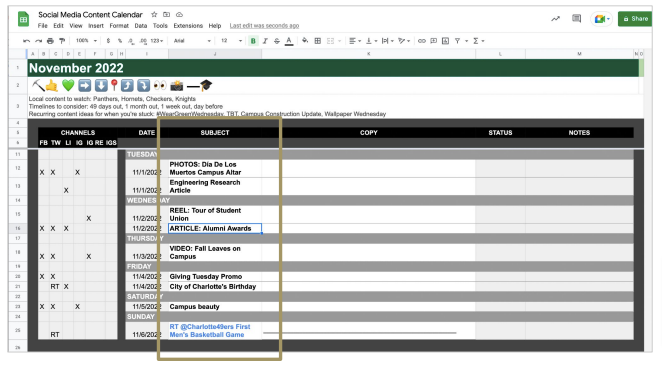
Moriah says this is the number one element of her content calendar for several reasons:
- Supports planning: Adding themes allows you to plan for holidays and important university dates — even six months out.
- Helps multiple people work in your calendar: By providing top-level information about the post’s subject matter, you allow other team members to go in, write copy, and gather assets.
- Keeps you organized: Even if you’re a small team juggling multiple events and announcements, you can keep tabs on what needs to happen (and when), all in a single document.
To get started, Moriah recommends scheduling time to plan out your month and add content themes to your calendar. Start with important holidays, awareness dates, and founder’s days, then add more evergreen topics — campus life, research, and academic profiles.
Finally, don’t worry about being too granular: “Just know that you can insert those notes, those assets, those more specific subjects as the time comes and as you find more information.”
4. Consider Multiple Factors When Identifying the “Ideal Time to Post”
Again, there’s no shortage of advice on the best time to post on individual social media platforms.
But Moriah suggests taking guidance with a grain of salt; it’s not tailored to the habits of your various audiences and the content of your posts.
To illustrate her point, let’s take a look at the recommended posting times across Facebook, Instagram, and Twitter according to Google and UNC Charlotte’s social media management tool:

As you can see, the guidance varies widely. And it rarely aligns with the actual timing of UNC Charlotte’s top posts across each platform.
Rather than posting based on generic best practices, Moriah advises higher ed social media managers to consider various factors:
- Will the right audience be online? Your social media tool might tell you your audience is online at 3 pm, which may be true for students. But if you’re creating a post targeting higher ed leaders, will they check social mid-afternoon?
- Are you sharing time-sensitive information? Some posts need to be communicated promptly. If it’s the first day of class or your founder’s day, it makes no sense to save your post until later.
- Do you have the bandwidth to worry about post timing? If you’re managing several accounts, you likely don’t have time to consider the ideal timing for each platform. Scheduling content can help, but it’s a risky approach for flagship accounts.
Moriah insists that content quality is far more critical than post timing. Excellent content will fly at almost any time of day, whereas a bad post will always flop — even if you post it during peak hours.
“If you are focusing on content quality, it’s going to perform regardless of what time of day it is posted,” she explains. “I have never been in a situation when I am reviewing my data and have been able to look at a post and say, ‘The only reason that did not perform well was because of the time of day it was posted.’ There’s usually something else.”
5. Elevate Community Management Beyond Answering DMs
Community management boosts your content in social media algorithms, creates experiences for your audience, and demonstrates that you’re paying attention to the stuff that matters to your followers.
But you’ll only enjoy those benefits through true, authentic community management. That means going beyond simply responding to DMs, monitoring replies, and answering questions.
To Moriah, authentic community management involves seeking out accounts that:
- Tag you
- Mention you
- Wear your university logo
- Use your location
Once you’ve found them, it’s a case of liking, commenting, and engaging with their content the same way you’d want them to engage with yours.
“When you comment on someone else’s comment, when you comment on their post, you are more likely to spur a conversation, and this is going to be a natural way for you to boost your own content within the algorithms without paying for it,” she explains.
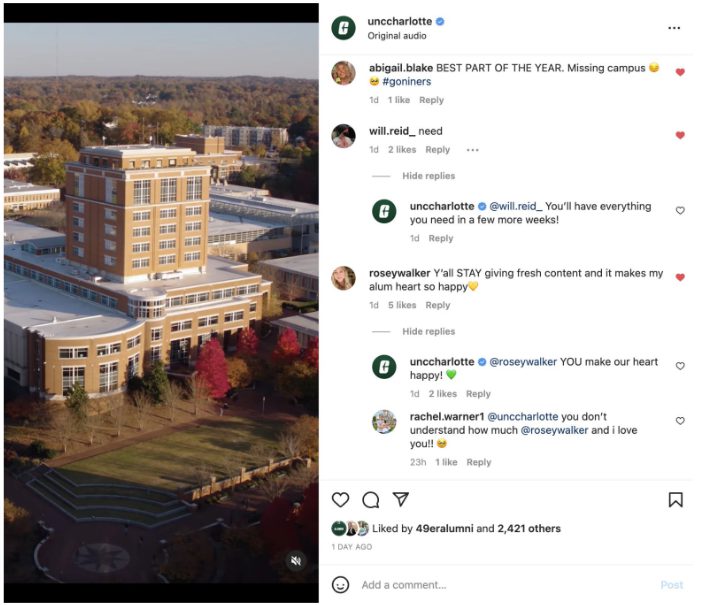
But what does that look like in practice? Moriah shares her top dos and don’ts of social media community management:
- DO – Respond where it makes sense to do so. If someone mentions your university in any capacity, getting involved is okay.
- DON’T – Enter into conversations where you aren’t invited. If you crowbar your way into irrelevant conversions, you risk looking inauthentic.
- DO – Adjust your approach based on sentiment. When a significant event happens, or there’s a lot of external sentiment about your university, you adapt your tone and cadence.
- DON’T – Ignore external events or assume some members of your community are unaware of what’s going on. Just because someone isn’t posting about a crisis or major event doesn’t mean they aren’t affected by it. Even if they haven’t heard about it, other people who see the conversion will have.
- DO – Add a touch of personality. Social media is one of the few opportunities for universities to be informal, so don’t be afraid to add a human touch to your comments.
- DON’T – Forget branding guidelines. Your community management must align with your overarching marketing strategy and your university’s priorities.
6. Prioritize Engagement Rates When Monitoring Social Metrics
You can use many social media marketing metrics to measure performance. But not all are equally valuable.
Consider the following graphic comparing the performance of two imaginary institutions, Green College and Gold University:
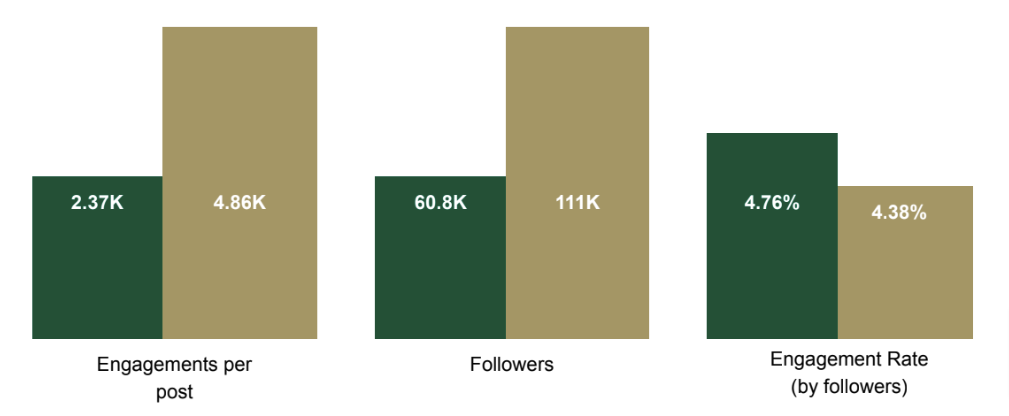
Many people would look at this data and say that Gold University has better accounts because they have more engagements per post and more followers.
But that’s not how Moriah sees it because Green College has a higher engagement rate.
“This engagement rate is going to show that your content is providing value. And that is why we have a job,” she says. “Our jobs are to find and create content that resonates with our audience and builds the reputation of our university, of our unit, of our office, of our program.”
Looking at engagement rates also helps you compare accounts of different sizes because it’s not helpful to look at total engagements per post for an account with 40,000 followers vs. one with only 5,000 followers.
“If you run a unit account or a program account and you only have 3,000 followers, look at your engagement rate,” Moriah suggests. “You may be providing a lot of value for your audience — and that’s what’s really important, more so than those overall totals.”
Featured image by Freepik.
Want more insights to help level up your higher ed social media marketing strategy? Check out our upcoming social media conferences!










