Instagram is the world’s fifth-largest social media site.
What’s more, its parent company also owns three of the other four platforms to appear in the top five, including Facebook, WhatsApp, and Facebook Messenger. Only Google’s YouTube breaks the Zuckerberg-owned monopoly.
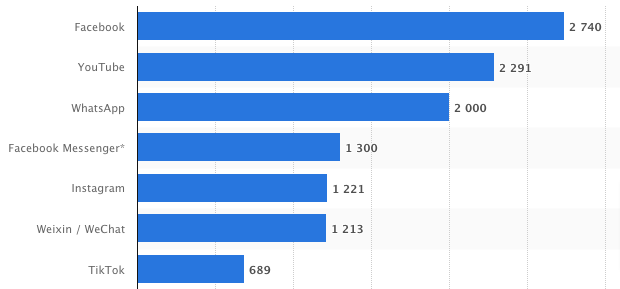
So you might think the team at Instagram would be pretty content with how things are going.
But you’d be wrong because lurking in the seventh spot is TikTok.
The viral video platform burst out of nowhere to become one of the hottest properties in social media marketing, and it’s having a marked impact on Instagram.
Over the last 18 months, global search interest in Instagram has more or less stagnated, whereas TikTok’s has seen an eightfold increase.
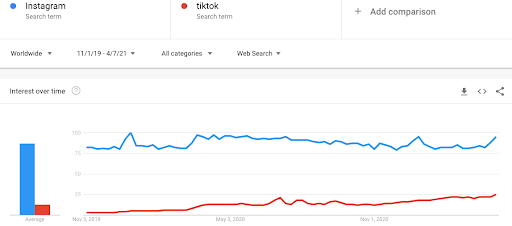
That goes a long way to explaining the launch of Instagram’s latest product feature, Instagram Reels.
What Is Instagram Reels?
If Instagram Stories were a straight copy of Snapchat, Instagram Reels is an effort to replicate TikTok.
As a quick aside, it’s worth pointing out this isn’t Facebook’s first TikTok-inspired rodeo – it rolled out the ill-fated Lasso in late 2018, only to kill it off in July 2020 due to lack of uptake. Clearly, Facebook hopes that by attaching its latest attempt to an already popular platform, it’ll see much better results.
Ever used TikTok? Then you should know exactly what to expect from Reels. You can create and edit short (30-second) videos, adding music and effects, then share them with your followers and the wider Instagram community (provided you’ve got a public account).
How to Create Instagram Reels
Again, if you’re familiar with TikTok, Instagram Reels will be second nature.
First off, bear in mind that Reels are mobile-only. That means you can only create and share them from a mobile device, or from a scheduling tool that incorporates this feature. You can’t create Reels using the Instagram web app.
To get started, navigate to the dedicated Reels button within the Instagram mobile app:
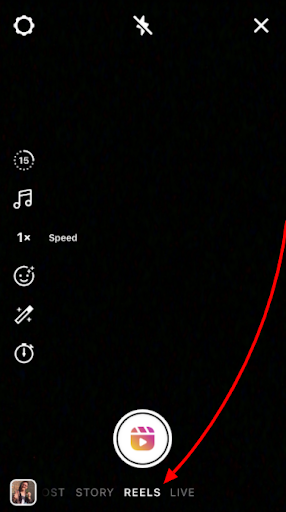
Once there, you’ll see the following editing tools on the left-hand side of your screen:
- Audio: Browse the Instagram music library or add your own audio. When you include your own original music, it’ll be attributed to you – and if your account is public, other users will be able to include it in their own Reels.
- Augmented reality: Add AR effects created by Instagram’s in-house team and third-party creators.
- Timer and countdown: Record hands-free by setting a 3-2-1 countdown and choosing how long you want the video to last.
- Align: Create seamless transitions from one cut to the next for things like outfit changes.
- Speed: Adjust the speed of the video or audio, allowing you to create slow-motion or sped-up content.
As well as recording Reels within the app, you can use the tool to edit and share uploaded videos from your gallery.
How to Share Instagram Reels
Recorded your first Reel? Congratulations! Now it’s time to let the world celebrate your masterpiece.
The pre-publication screen looks like this:
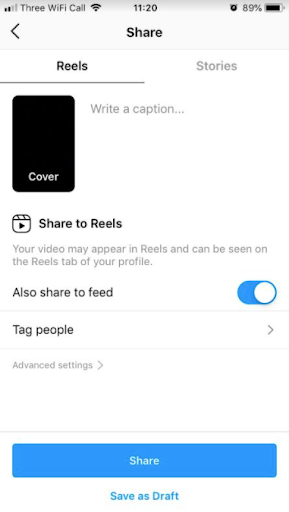
From there, you can:
- Save your Reel as a draft to re-edit or share later
- Change the cover (thumbnail) image
- Add a video caption and include relevant hashtags
- Tag friends or collaborators
Once you’ve done all that, hit the big blue button to share it to your Instagram Stories, Explore Feed, and the dedicated Reels tab, which looks like this:

Don’t want your Reel messing up your beautifully curated grid? Don’t worry – Instagram gives you the option to remove it.
Technical Considerations for Creating Instagram Reels
Okay, so those are the basics of creating and sharing Instagram Reels. But if you’re going to use Reels in your Instagram marketing strategy, your content needs to look on point. That means you need to familiarize yourself with all the key tech specs. Here are a few helpful pointers:
- Get the aspect ratio right. Instagram Reels are intended to display in full 9:16 portrait mode, the same as Instagram Stories. However, when they appear in the newsfeed, they’re shrunk down to 4:5, cropping the top and bottom 15% from your video.
- Know your lengths. When Reels first launched, they were limited to 15 seconds, but they can now be anywhere from 3-30 seconds long.
- Don’t slip up on thumbnails. The same thumbnail can appear in your grid (at 1:1 ratio) and within the Reels gallery (at 9:16). You don’t need to be a mathematician to know those are two very different ratios. Make sure your thumbnail works across both by focusing your key content on the middle of the image.

3 Ways to Use Reels in Your Instagram Marketing Strategy
Now we’ve got all the operational pieces out the way, let’s consider how you can incorporate Reels into your existing Instagram marketing strategy.
Fortunately, nothing stays new for long in social media, and plenty of brands have already built robust use cases. Here are three practical examples of how to use Reels on Instagram:
1. Showcase Your Brand Personality
Social media has always been a fantastic way for brands to demonstrate their personality. Why? Because social platforms are typically informal spaces. If you’re going to thrive on social, you can’t get away with bland business talk.
Video can help you demonstrate your personality. What’s more, the highly immersive nature of the Reels tab – where videos take up the whole screen – offers brands lots a lot of real estate to communicate who they are and what they stand for in an engaging, impactful way.
Example: Red Bull
Red Bull certainly isn’t short on personality. The brand understands its core audience is comprised of people who love outdoor and extreme sports, and that’s exactly what it offers up on Reels.
It clearly works, because its most successful Reel to date – starring pro mountain biker Matt Jones – has racked up close to nine million views.

2. Offer Something Exclusive
There’s no point using Reels in your Instagram marketing strategy if you’re just going to post exactly the same content but in a slightly different format.
Instead, treat Reels as its own unique platform, much like you would with TikTok. Give your audience a real reason to seek out your Reels, and try to adopt a style and content themes that are different enough from your regular Instagram activity to stand alone.
Example: Balmain
As a luxury fashion house, Balmain’s Instagram presence is distinctly high-end, with a grid full of catwalk clips, stylish new products, and retro footage.
But its Reels content is distinctly different. For instance, in this post, the brand lifts the lid on what it’s like to be part of a fashion shoot:
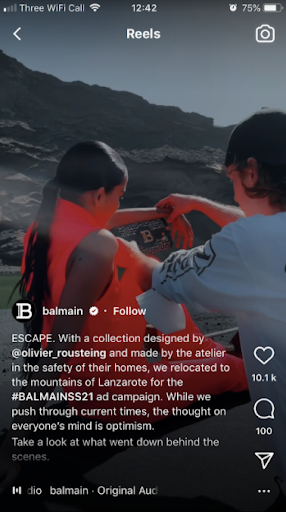
Again, Balmain clearly knows its audience, because this post has already notched nearly 250,000 views.
3. Demonstrating Your Products
Sure, social media isn’t meant to be all sell, sell, sell. But with the growing popularity of social commerce, more and more brands are using platforms like Instagram to showcase their products and drive sales.
Example: Louis Vuitton
Louis Vuitton’s official Instagram account has more than 43 million followers, and a high proportion of its audience engages with its Reels. Take a look at the brand’s Reels gallery and you’ll see every one of those videos has well over one million views:

Importantly, Louis Vuitton isn’t reinventing the wheel here. It’s simply showcasing its latest products – at the time of this writing, this included picking highlights from its fall/winter 2021 collection – in a consistent and visually engaging manner.
Instagram Reels vs. TikTok: Which Is Better?
I’ve mentioned the “T” word several times in this article, so now it’s time to address the elephant in the room. If you’re only going to use one of TikTok or Instagram Reels, which should it be?
To help you answer that all-important question, I’ve weighed up the relative merits of the two platforms.
- Users: As demonstrated by the graphic I shared in the intro to this piece, Instagram currently has approximately 1.2 billion users – roughly double TikTok’s user base. However, TikTok is forecast to reach 1.2 billion users in 2021, so there’s not much to choose here.
- Demographics: Everyone knows TikTok’s audience skews younger, with three-fifths of its US users aged from 10-29. Instagram is a little older, with its largest demographic coming in the 25-34 age bracket.
- Video length: As I noted earlier, Instagram recently doubled the maximum length of Reels from 15 to 30 seconds, while TikTok allows 60-second videos. So if your audience favors video at the longer end of the short-form spectrum, TikTok is currently the better option.
- Functionality: Until about a week ago, TikTok had a clear edge here, because it offered Duets – an extremely popular feature that allows users to record their own take on a video alongside the original. But then Instagram launched its own version, called Remix. So again, there’s little to differentiate the two platforms.
- Engagement: There are so many figures out there on engagement rates, it’s difficult to make a direct comparison. However, one study found Reels achieve an average engagement rate of 2.7%, while another found that TikTok influencer engagement rates range from 5.3-9.4%, varying by follower count. That’s hardly definitive, though; influencers are always likely to see more engagement than the average user because by definition they’re more popular.
Conclusion: Is Instagram Reels Worth the Hype?
No one’s pretending Instagram Reels is the most groundbreaking social media feature.
It’s a ripoff of TikTok, with much of the same functionality that’s made the viral video platform so popular and engaging.
Arguably its biggest problem is that it’s simply one of many Instagram features, alongside the likes of Stories, Shopping, and Explore (not to mention the original newsfeed). With all that noise, might users overlook Reels?
However, as a platform, Instagram is simply too big to ignore. Reels may not be revolutionary, but it’s practically guaranteed to gain some sort of traction – after all, just look at how many people now use Instagram Stories, another feature that’s “influenced” by (or cloned from) a different platform.
Simply put, if Instagram marketing is already a big part of your strategy, or you’re looking to do more with video and have a young audience, there’s simply no reason not to start using Reels right now.
———————————————
Here are some similar articles you might enjoy:
– How to Write the Perfect Instagram Caption for Better Brand Engagement
– Top 15 Brands Killing It on Instagram
– A Guide to Instagram Shopping for Brands: How to Sell More Products









