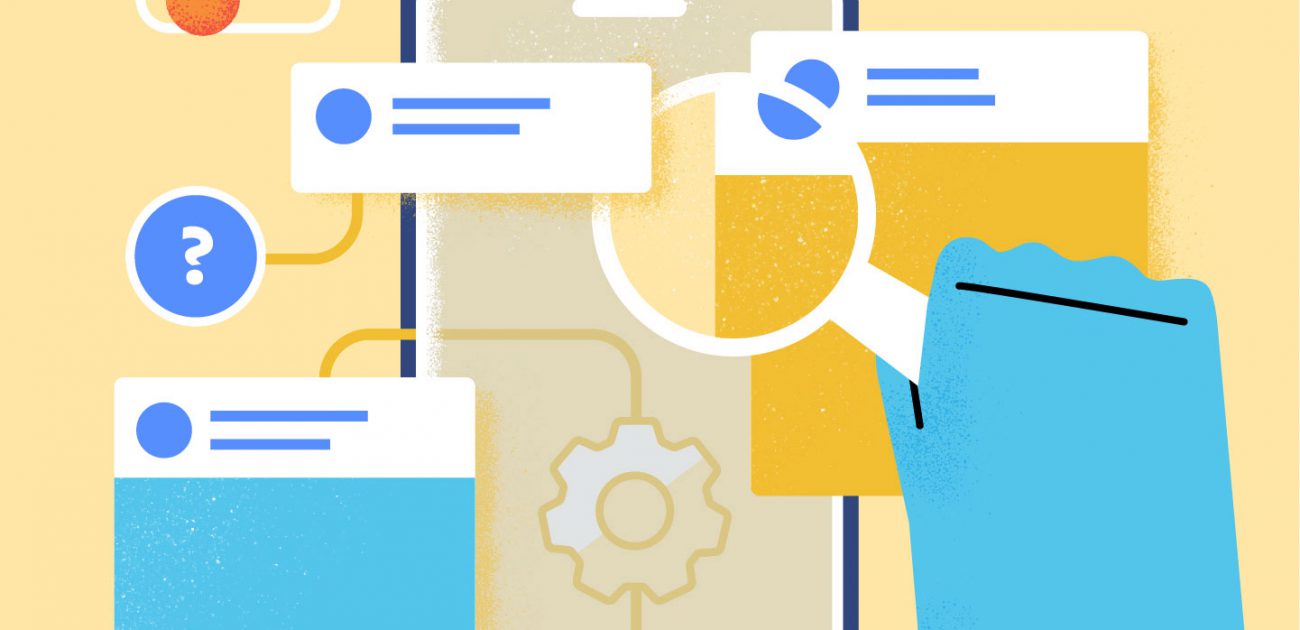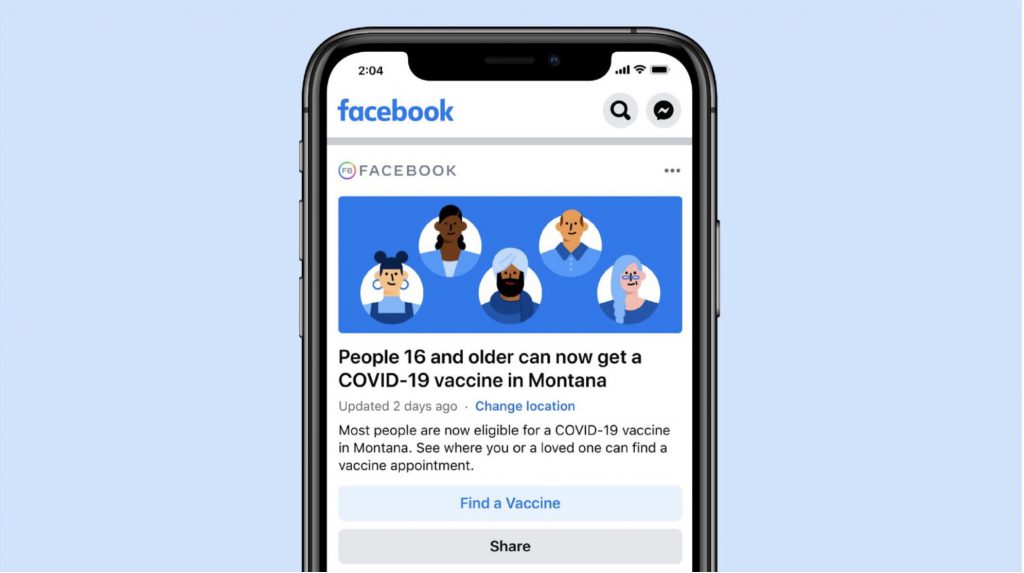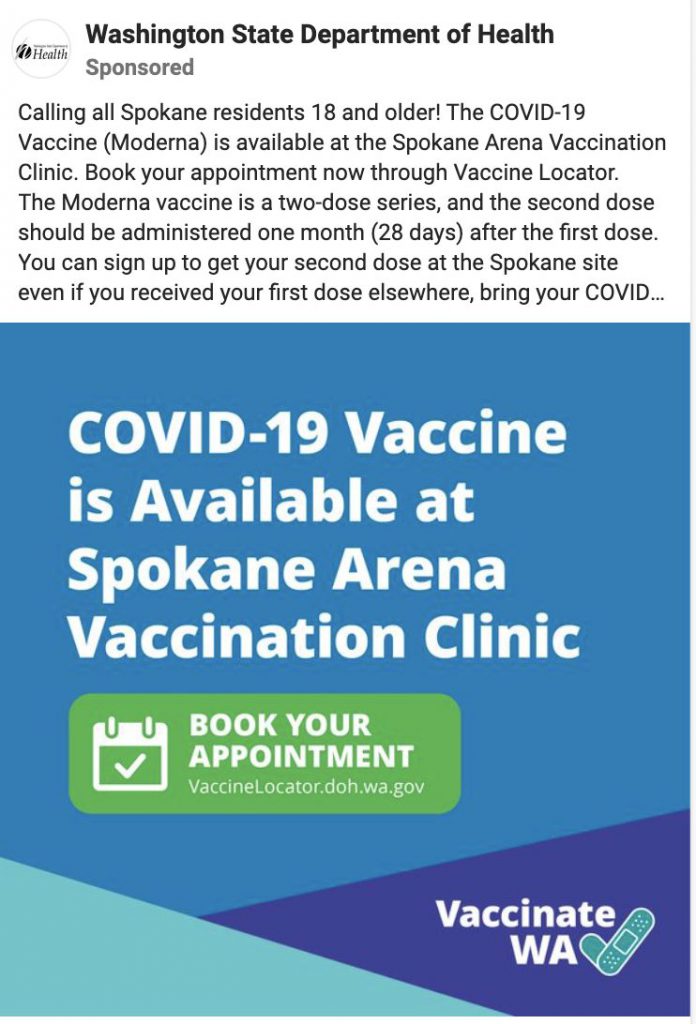Government, political, and advocacy agencies all play an important role in the world: they work to keep people safe and informed. Facebook can be a helpful resource in that mission.
Your ability to build an online community and share updates with your constituents on Facebook has never been stronger. People want to hear from their governments online. Studies show that 67% of constituents want governments to make it easier to interact with digital services.
Facebook has developed many tools, resources, and best practices to help you better reach and connect with your followers. Whether you’re already using Facebook and Instagram or still considering it, this blog features some actionable tips on how your agency can best leverage Facebook through its many tools.
Getting Started With Facebook
The first step to using Facebook to communicate with your followers is to create a Facebook Page for your government agency. A page allows different members of your team to act as administrators. Admins have the ability to post content, monitor the page, and make updates to your page information. Facebook Pages also gives you access to tools specifically designed for businesses and organizations, such as the ability to run ads.
When setting up your Page, it’s important to use your personal profile to set up your organization’s page and advertising accounts. Do not use your agency’s name to create a profile as it’s considered a fake account and against Facebook’s rules.
Once your page is set up, Facebook recommends that you download the pages manager app to manage your pages from your phone and use Business Manager to manage your Pages from your desktop.
For security, it’s recommended to have two administrators per page and regularly review who has access to your account. You’ll want to review regularly to make sure to remove anyone who leaves the agency or isn’t responsible for social media anymore.
Other ways to ensure page security include setting strong passwords, enabling two-factor authentication, and completing page publishing authorization for high-reach pages.
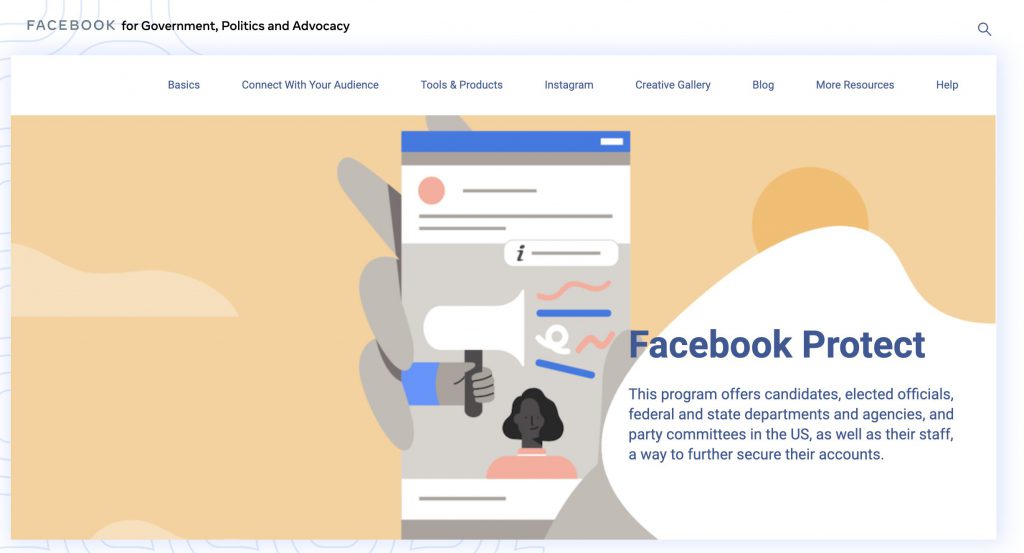
Image Source: Facebook GPA
Facebook Tools for Government, Political, and Advocacy Agencies
Facebook offers a full suite of tools to help agencies make the most of their presence on the platform.
1. Facebook Protect
This tool offers account security for a wide range of government agencies: candidates, elected officials, federal and state departments, and party committees in the US, including their staff. By enrolling, Facebook will help your agency adopt stronger account security protections, like two-factor authentication. They can also monitor for potential hacking threats.
2. Page Verification

Example of Page Verification Checkmark
This tool optimizes your page for search and proves authenticity to followers by adding a blue checkmark to your page title. All government and political agencies have the ability to apply and receive page verification, but you must have content posted on your page and have a profile and cover photo.
3. Expanded Local Alerts
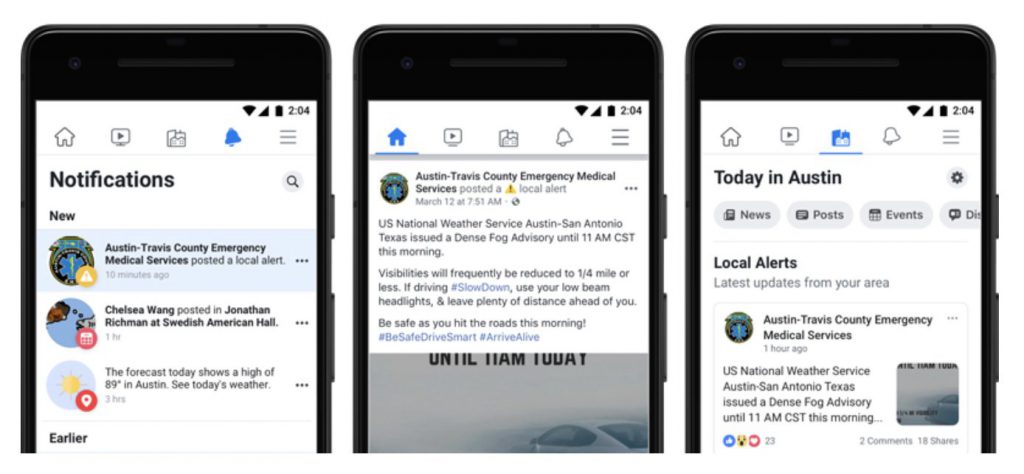
Image Source: Facebook GPA
Local alerts have been leveraged by first responders and municipal governments across the US to send urgent, need-to-know messages since early 2018.
As of March 2020, Local Alerts is now available to all local government, public health agency, and first responder pages and have been valuable levers for local-level response to the Covid-19 pandemic.
When you publish a Local Alert, everyone who follows you will receive a notification, the alert will show up on the newsfeed, and they’ll also see information in the ‘Today in [city]’ feed.
4. Facebook Messenger
Messenger allows you to create 1-on-1 interactions with your followers. And Messenger is where your constituents want to reach you; 64% of people say that they would choose messenger over picking up the phone or sending an email.
If resources allow, your agency may want to consider developing a messenger bot that responds and interacts with followers automatically. In lieu of a bot, Facebook recommends that you regularly check and respond to messages you’ve received. It’s also a good idea to set up a welcome greeting that sets expectations for when you will get back to people.
5. Page Comment Moderation
Moderation allows you to publish a comment policy to communicate what is allowed and not allowed on your pages, including setting up a profanity filter. Be sure to check with your legal team before turning on any comment moderation tools.
6. Pin Important Posts
Pinning important posts to the top of your Facebook Page for ease of viewing helps proactively inform and educate your community. This is a great tool for sharing critical or timely messages that you want to make sure people see when they directly visit your page. For example, you might want to pin a post that updates people on where to get vaccinated or a welcome from the chief of your agency or mayor.
7. Facebook Ads
Ads enable you to reach the people you care about and amplify the messages you are already sharing on the platform. If your goal is to achieve a quantifiable target – like a certain amount of views or actions taken – Facebook Ads are a great option because they were designed specifically to help achieve these objectives.
Since 2016, Facebook has increased the level of transparency around Pages and ads about social issues, elections, and politics. This is primarily so people can see who is trying to influence their vote and who paid for the ad they are viewing.
To run a political or social issue ad, agencies must go through Facebook’s authorization process, which includes proving who you are and where you are located. Ads about social issues, elections, or politics include “Paid for by” disclaimers to show who’s behind the ad.
Facebook Best Practices for Government, Political, and Advocacy Agencies
- Test Creative. Test and use different types of content to see what creates the most engagement. For example, the ad below by the Washington State Department of Health is a simple, yet effective graphic that catches the eye and communicates its message clearly.
-

Sometimes a simple graphic is most effective at communicating its message clearly.
- Use Page Insights to see what your audience likes the most and then create more of that type of content.
- Engage with your community by replying to their comments.
- Think Mobile First. About 83% of social media usage is on mobile, so use vertically oriented images and videos, include subtitles on videos, and share simple graphics.
- Utilize Facebook and Instagram Stories to quickly share daily updates. Stories are an easy, lightweight way to share everyday content – including a behind-the-scenes look at your work, how you prepare for a big event or letting your audience know what’s on your mind. Because of the ephemeral nature of Stories, you don’t have to worry too much about the content being polished. Just open the Stories feature and start creating.
- Go Live on Facebook and Instagram to communicate with your citizens in real-time and answer their questions. Live video engagement is generally better than pre-recorded. You can broadcast from any Facebook mobile app and your engaged followers will automatically receive a notification that you are going live. Live is a great tool for sharing breaking news, hosting Q&As with followers, interviewing another expert or colleague, and sharing your perspective on hot topics.
The Qualities That Make Content Great
- Interactivity. Answer questions from supporters on Messenger and like and respond to all messages. In stories, use the questions feature to ask for input. Plan a Facebook or Instagram Live and encourage your audience to ask questions in advance that you will answer on Live.
- Authenticity. In photos and videos, face the camera and talk to your followers, go behind the scenes and share what you’ve been working on, and keep your posts simple. Share content directly from your phone.
- Timeliness. Facebook Live and posts are a great place to break news, announce deadlines for programming, and weigh in on popular topics.
- Frequency and Vairety. Develop a content calendar and aim to post daily. Share a variety of content, including photos, videos, graphics, and text updates. Test posting at different times of the day.
Remember, your opportunity to build an online community through Facebook has never been better. These tools, tips, and resources will help any government, political, or advocacy agency better reach and connect with your followers.
For more resources to help your agency get started on Facebook, visit the Facebook for Government, Politics and Advocacy support website, Instagram Best Practices page, or the GPA Help Page.
Want even more tips for using social media for your agency? Learn more about our social media conferences for Government and Public Safety professionals.